Categorize Txns in System Jobs
7 months ago
Hey 👋 Bitwavers, You are now able to categorize transactions by uploading a file!!
Requirements:
- Transaction IDs (These ID's are available in the export report. From the sidebar, go to Transactions -> Export -> Run the export file.)
- Contact ID and Category ID (Find these under Accounting -> Contacts or Categories -> Copy the Bitwave ID)
Limitations:
- Import 5000 txns at a time
- Not able to use for Trades and Internal Transfers.
Take a look 👇👇👇👇👇👇
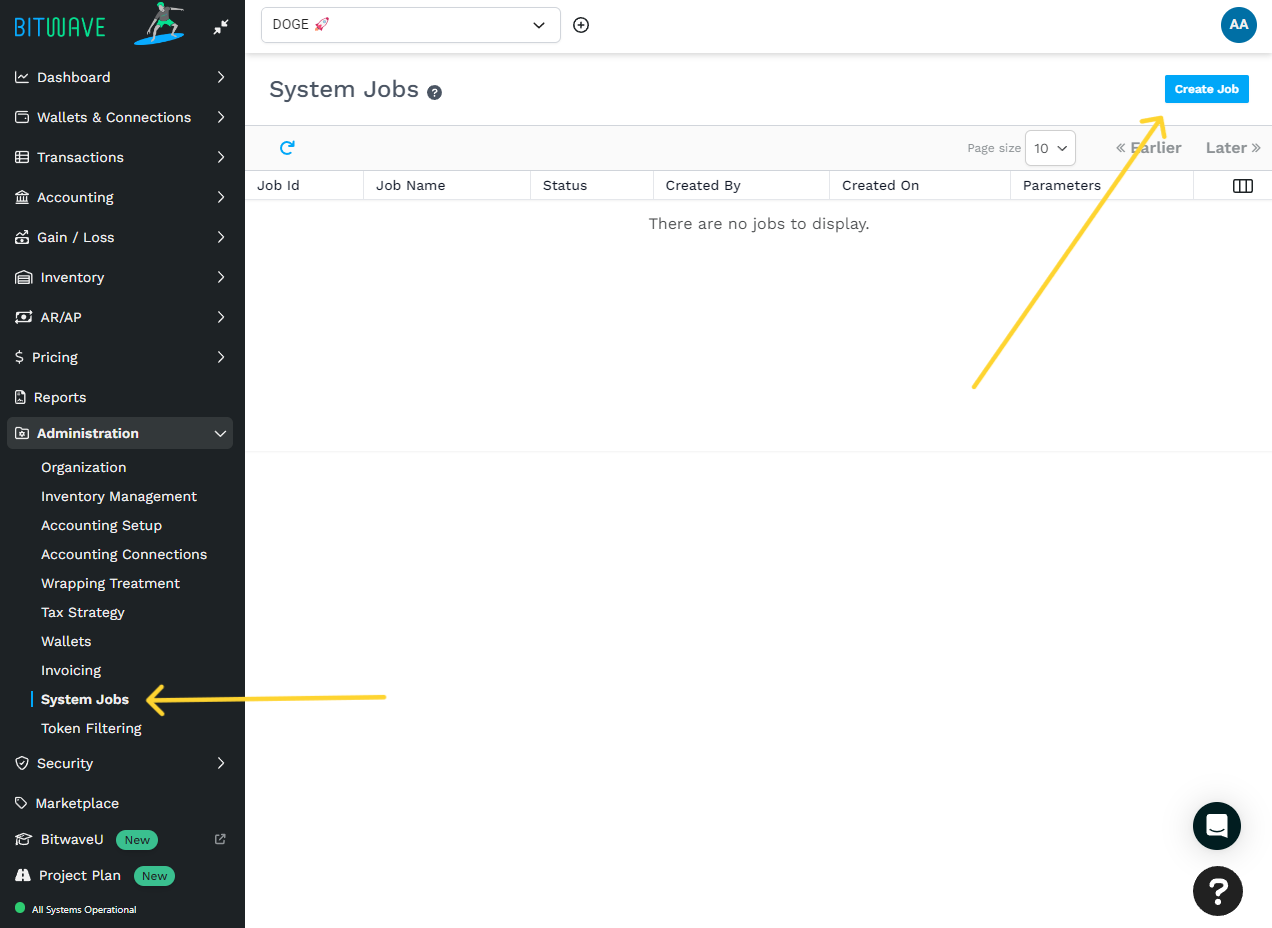
1. Go to Administration -> System Jobs -> click on Create Job
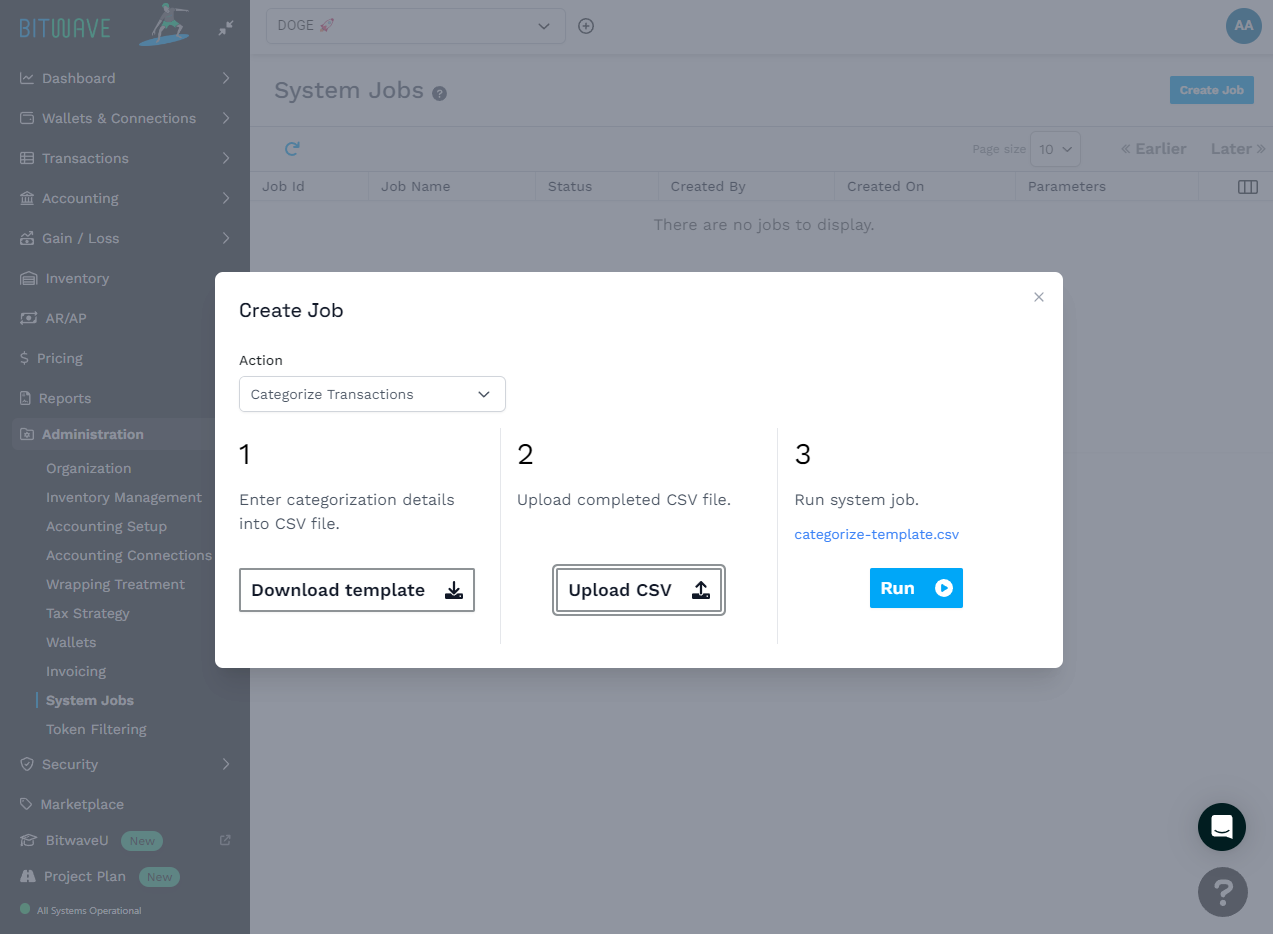
2. Download Template -> Add Data-> Upload -> RUN
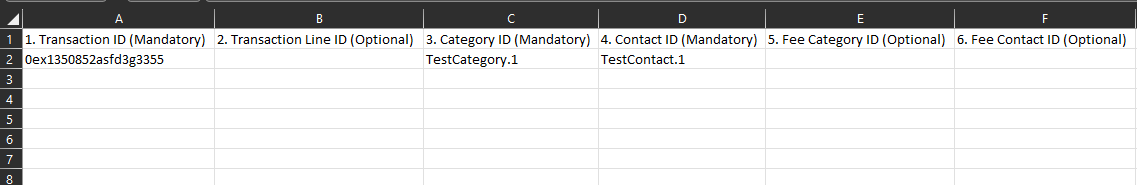
Example of Import
