Community Forum
I've finished writing, but I'm hesitant to submit it.
Even when I've finished my document, every time I go back and review it, I find minor grammatical and phrasing errors. I'm getting anxious about sending it in its current form. To ensure that nothing obvious gets overlooked and that everything reads well, I've been considering proofreading services. Has anyone here given that a try and thought it was worthwhile?
Best Magazine for CEOs
As the Best Magazine for CEOs, Prime Insights provides a premium platform for visionary leaders to share insights and industry expertise. The publication helps CEOs stay informed about emerging trends, disruptive technologies, and evolving business strategies.
How Does Bitwave handle stETH?
What is a Liquid Staked Derivative (LSD) token. Go to Lido, Marinade, Rocket Pool etc. They will take the assets you have and stake them with a bunch of others in return they will give you a receipt token, which often has a liquid market.
How Does Bitwave Handle Trades?
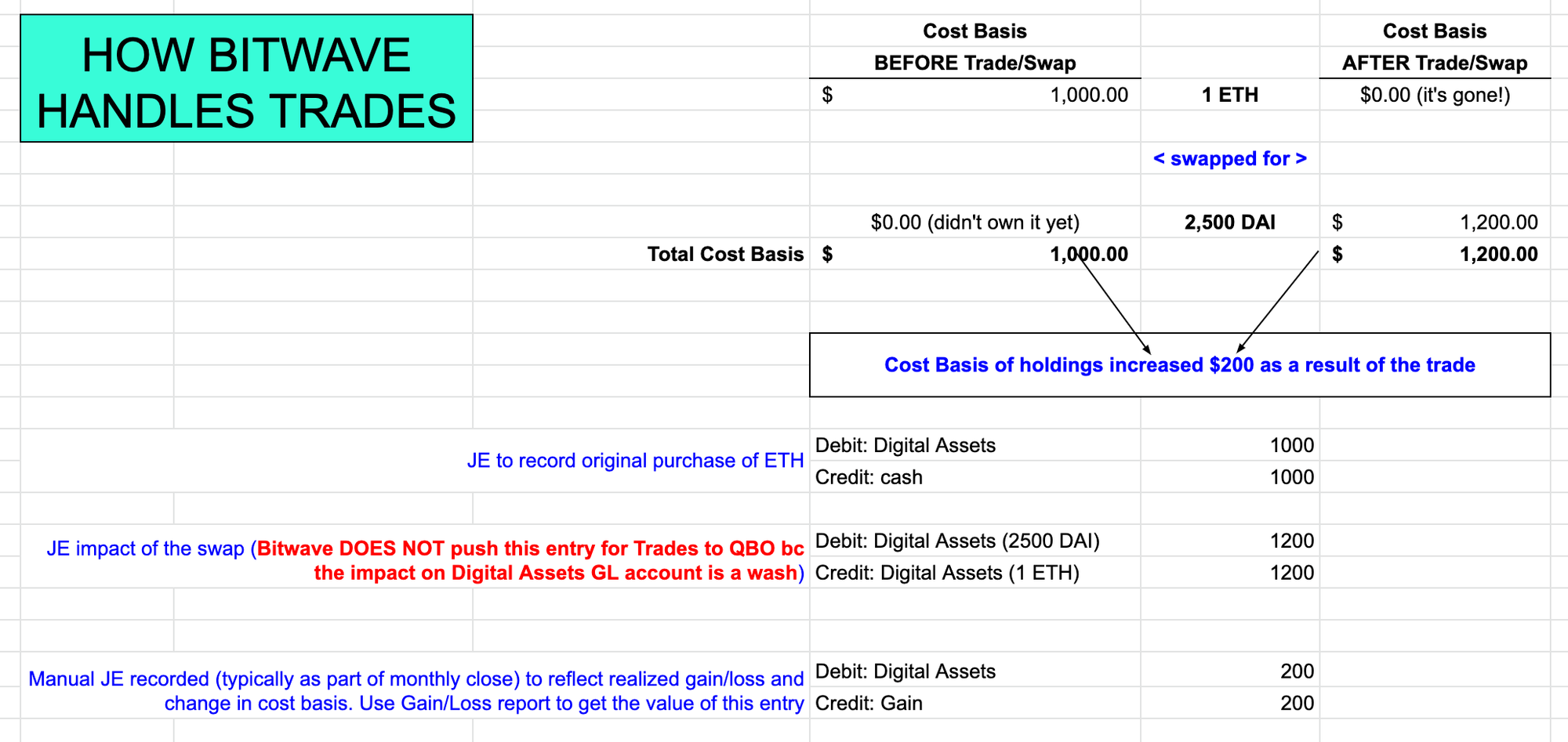
What is the Date Format for Manual Import?
The proper time format for the time column in the Bitwave Standard manual import is ISO 8601.
What does "Mark as Reconciled" do?
Marking a transaction as reconciled does NOT push the transaction into your ERP or general ledger system.
NetSuite Bitwave documentation steps skipped 10 - 12
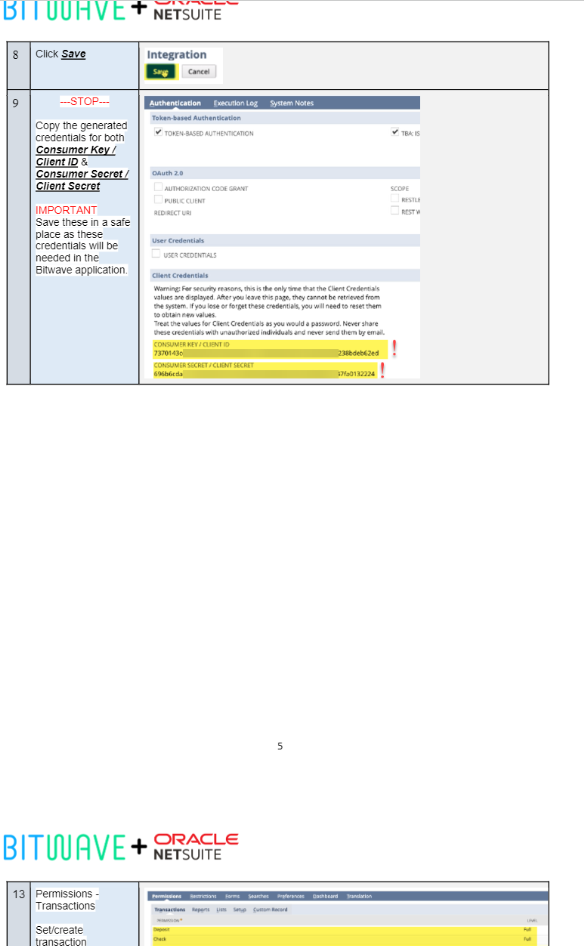
How can I keep myself logged in for a persistent session?
I log in with Google, go through the standard login flow to authenticate, and then work within the app for an hour or two. I'll leave to go work on something else, and within an hour if i revisit the tab I am required to login again. It would appear that the browser is lacking a persistent cookie or is somehow clearing that cookie rather quickly.
Transaction UI V2 - Feedback
Thank you for beta testing our new Transaction UI, please share any feedback you have with us below!
Inventory Views Beta - Feedback Thread
Please post feedback, questions, issues and comments here
