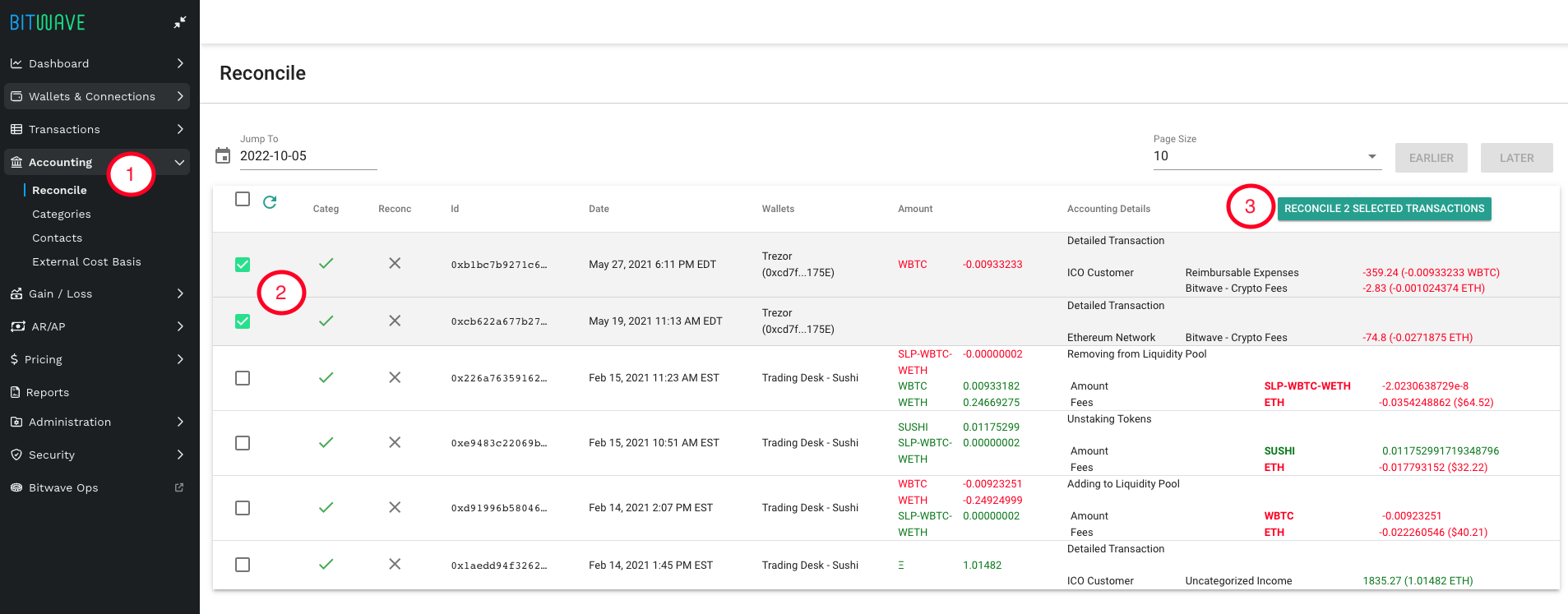Community Forum
What does "Mark as Reconciled" do?
2 years ago by anthony amaru
Marking a transaction as reconciled does NOT push the transaction into your ERP or general ledger system.
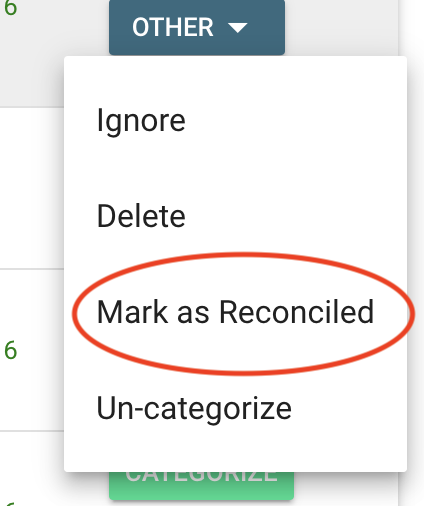
To push reconciled transactions into your ERP system:
- Go to the "Accounting Menu" and select "Reconcile"
- Select which transactions to push to the ERP by clicking the checkbox (multiple transactions can be checked)
- Click "Reconcile Selected Transactions" to push the transactions to the ERP or General Ledger system.