Stacks
To add a Stacks blockchain wallet to Bitwave:
- Go to the "Wallets" menu
- Click "Create Wallet"
- Select "Stacks" from the dropdown
- Enter a name for your wallet
- Enter the wallet address
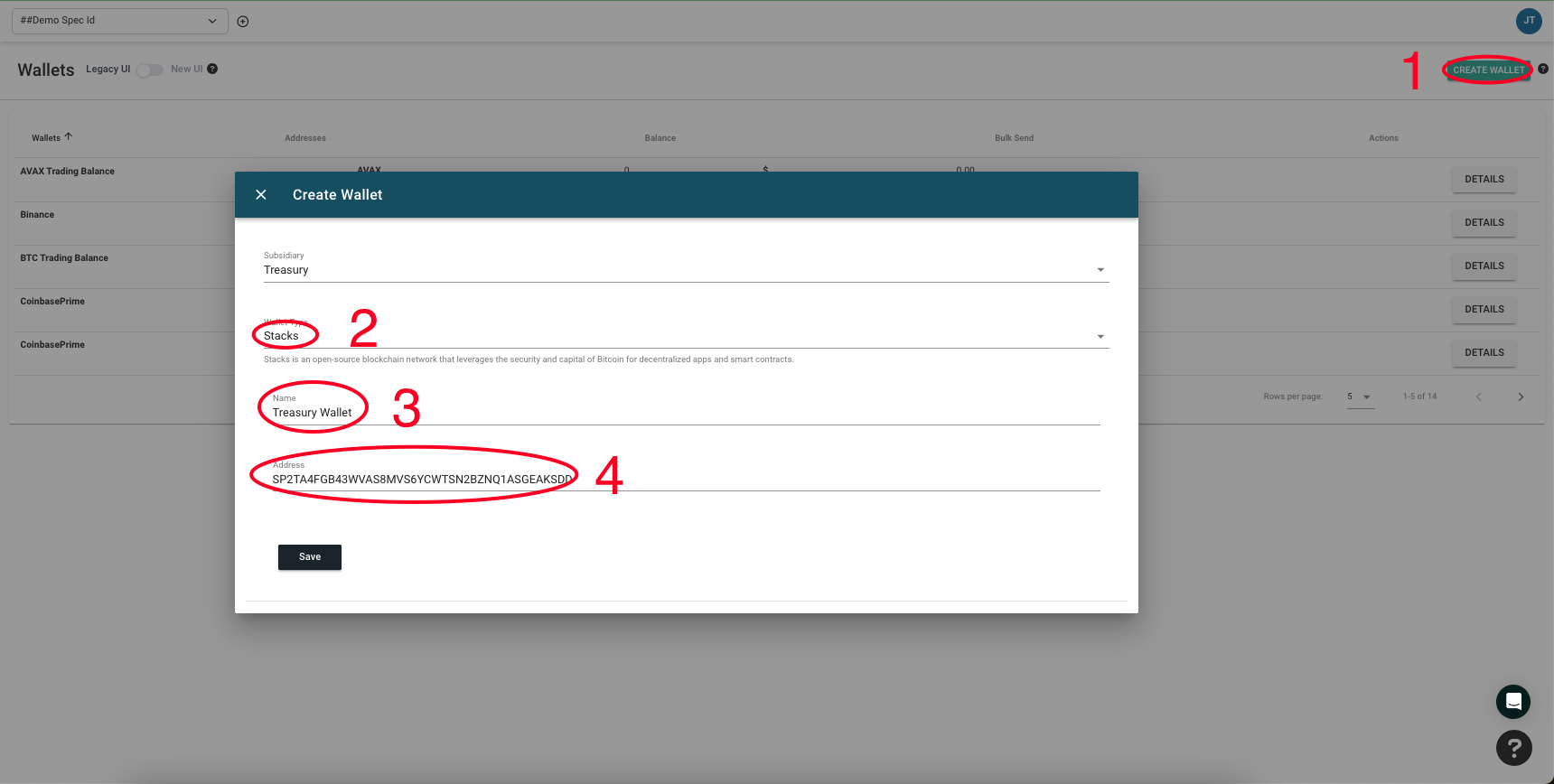
Supported Features:
Bitwave supports syncing transactions from standard Stacks blockchain public key wallet addresses.
- Example: SP3398ADV34B9H8RV5JDGK0N7XF6W6Z2QPHNCR51R
- Additional docs: https://docs.stacks.co/docs/stacks-academy/technical-specs#accounts-and-addresses
Bitwave supports standard STX transfers, also known as the stx-transfer function.
- Example transaction: https://explorer.hiro.so/txid/0x24c7f529339963644b13069984f7124de1eb8a343b96fe2f654462204b9d3981?utm_source=stacks-wallet&chain=mainnet
- Additional docs: https://docs.stacks.co/docs/clarity/language-functions#stx-transfer
Future Support:
In the future Bitwave plans to support additional features, such as:
- Additional functions such as: claim, lock, refund, etc.
- See a full list of functions on Stack's official documentation page: https://docs.stacks.co/docs/clarity/language-functions
Updated about 1 year ago
