Adding BitGo
The BitGo Access Token works as an API that once imported into Bitwave will let you track your balances and past transactions, and it will automatically update.
Note: The term Access Token refers to an API Key.
To obtain an Access Token / API key from BitGo, follow the steps :
- Login to the BitGo UI (app.bitgo.com)
- Navigate to the Account Settings page.
- Navigate to the Develop Options section.
- Choose the Access Token option - Create a long-lived API Access tokens
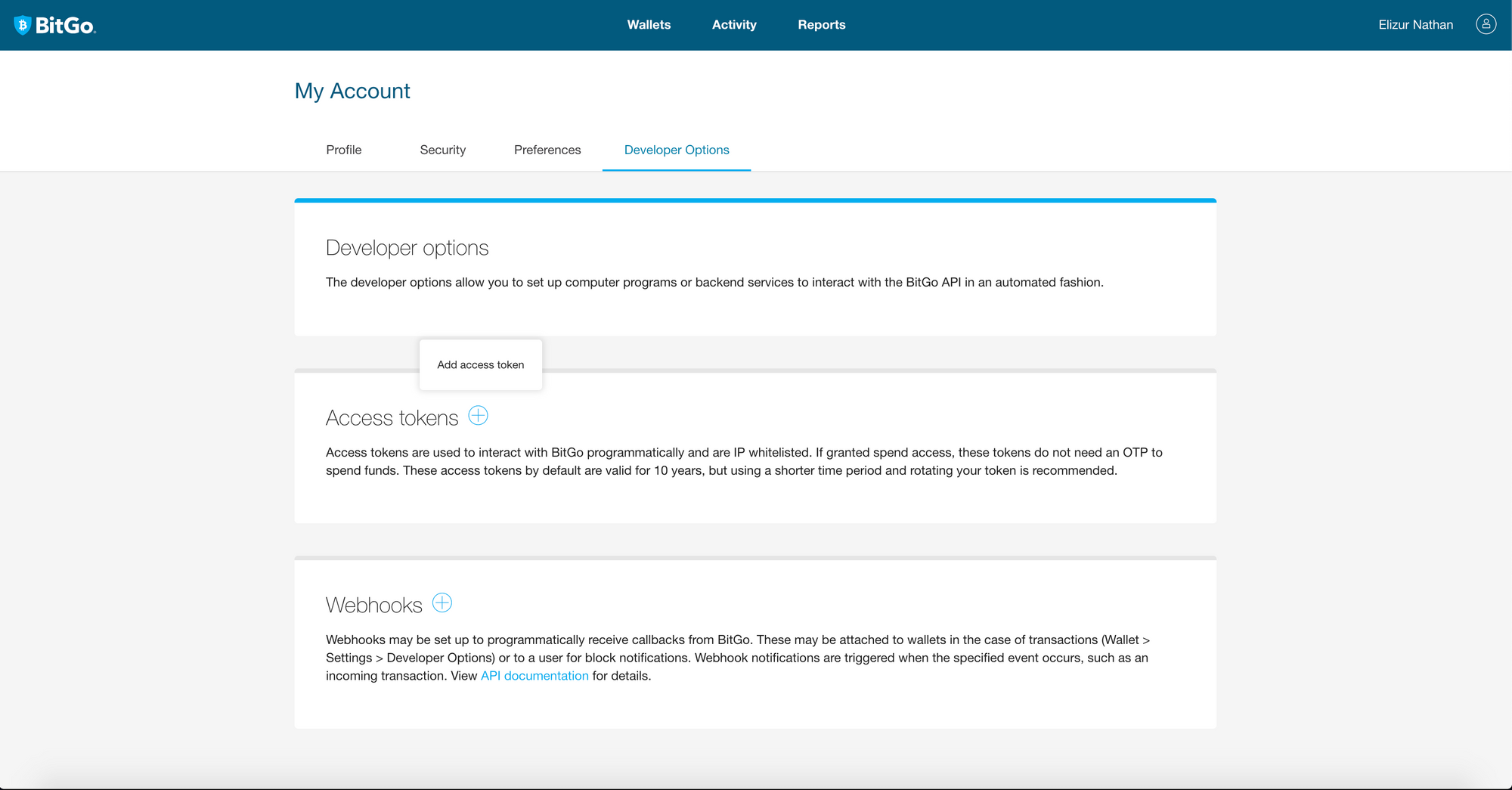
To create a BitGo Access Token (API Key), follow these steps:
-
Give the API Access Token a memorable name.
-
Jump all the way down to “IP Addresses Allowed”. Here, you need to type Bitwave’s IP address. The IP address is
a. 104.196.183.18
b. 35.230.22.143 -
Please also make sure that you assign the correct Permission to the API.
(All View permissions should be selected)
-
Read & Agree to the Terms of Conditions
-
Click Add Access Token!
Awesome you have successfully created your Bitgo Access token!
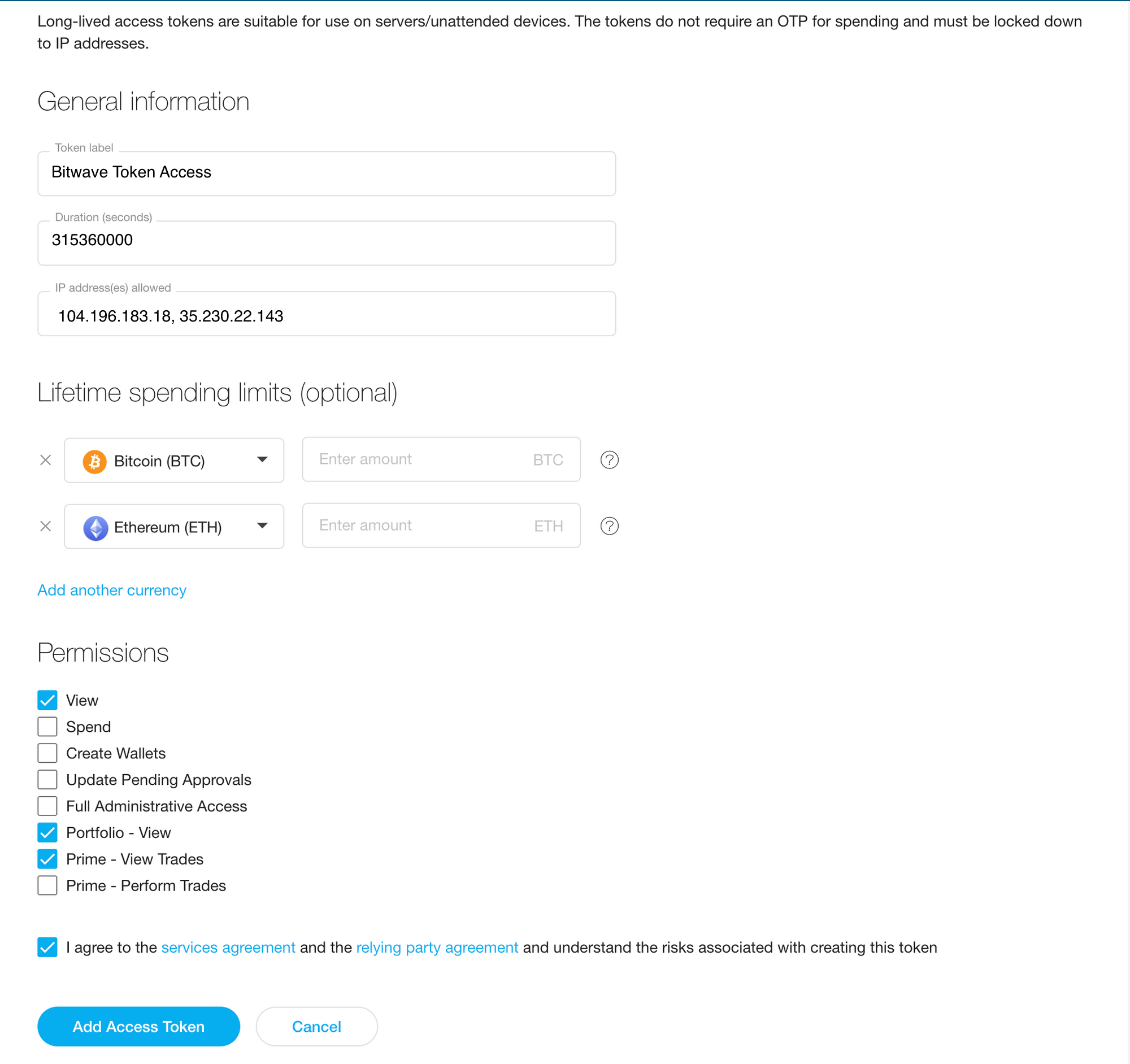
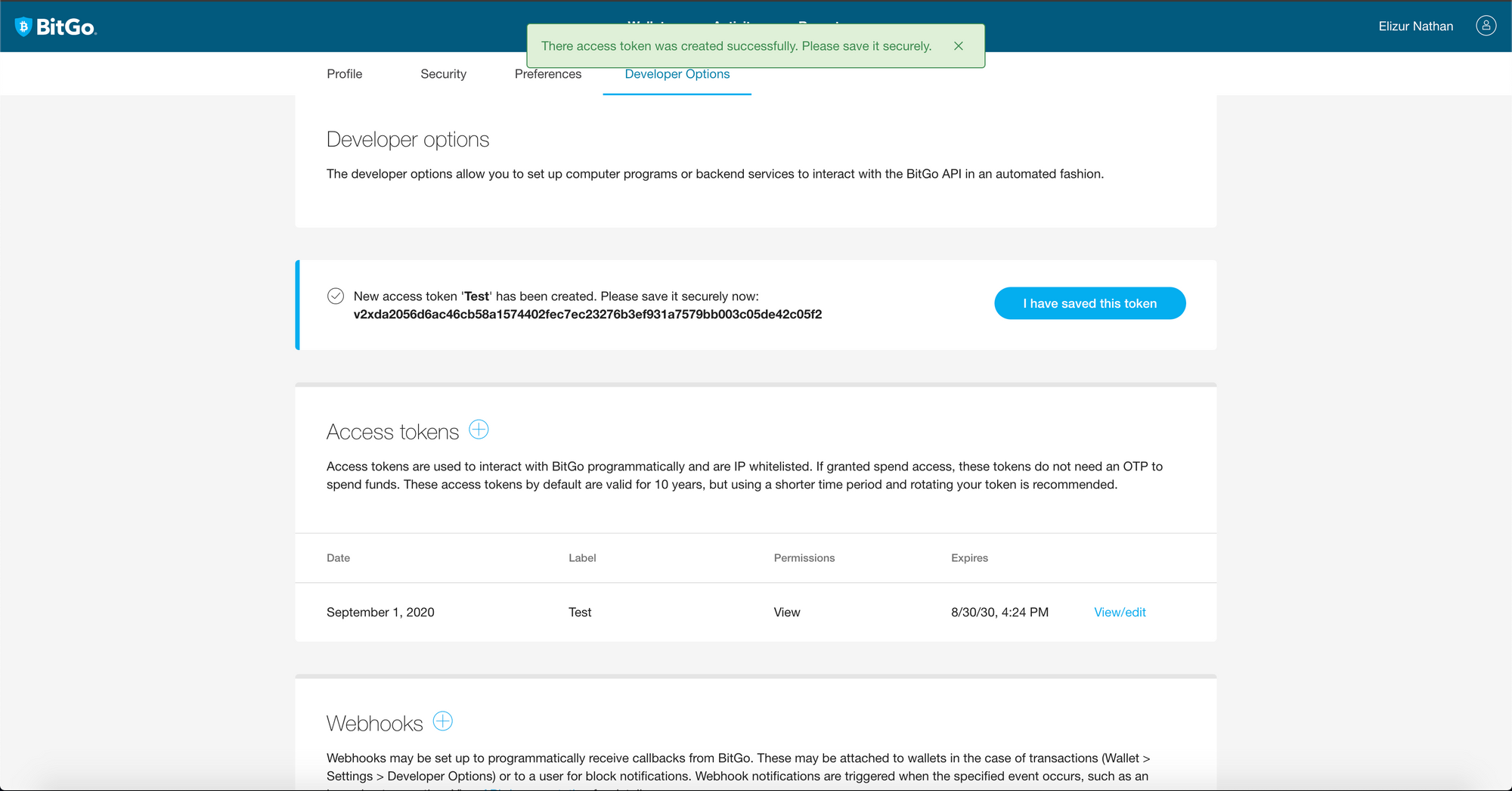
Updated 4 months ago
