Create Manual Contacts
Manual Contact :
Contacts refer to the vendors and customers involved in transactions, providing essential details about who each transaction is made to or received from. These contacts can be created either manually in Bitwave or synced from your ERP system. Assigning a contact to every transaction during categorization helps track financial interactions and
maintain accurate records.
- Go to “ Accounting“ tab on the top left corner
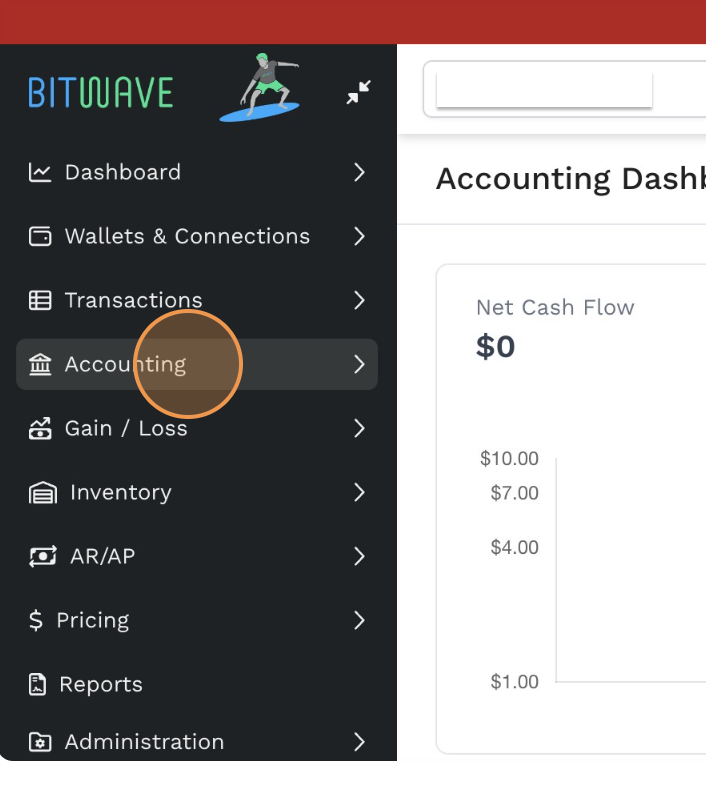
-
Click on Contacts
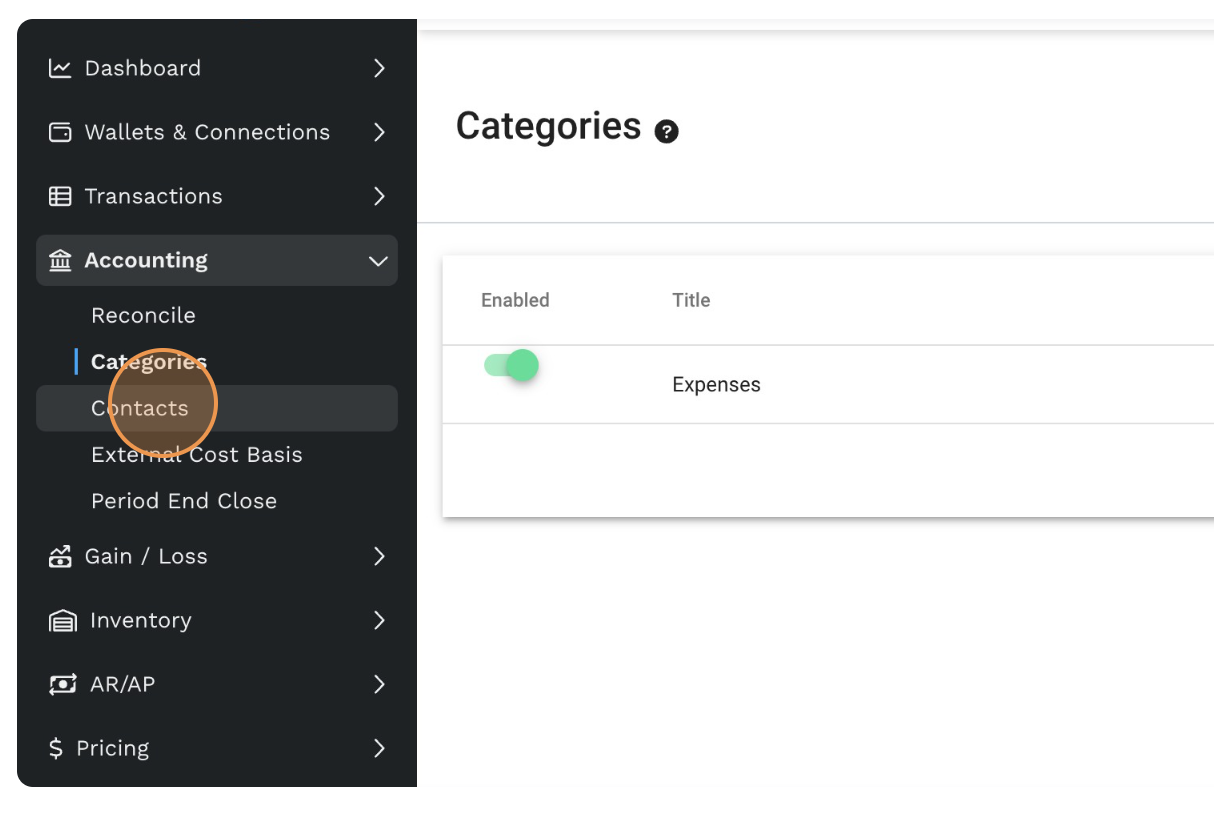
-
Click on Create Contact
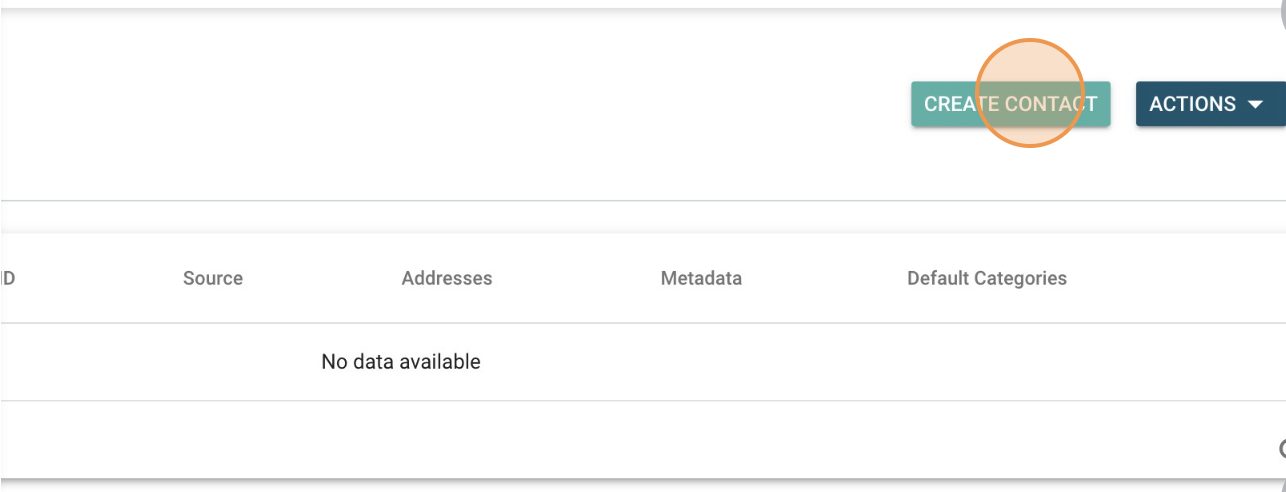
-
Fill out the Contact form with relevant details and select Contact
Type from the drop down
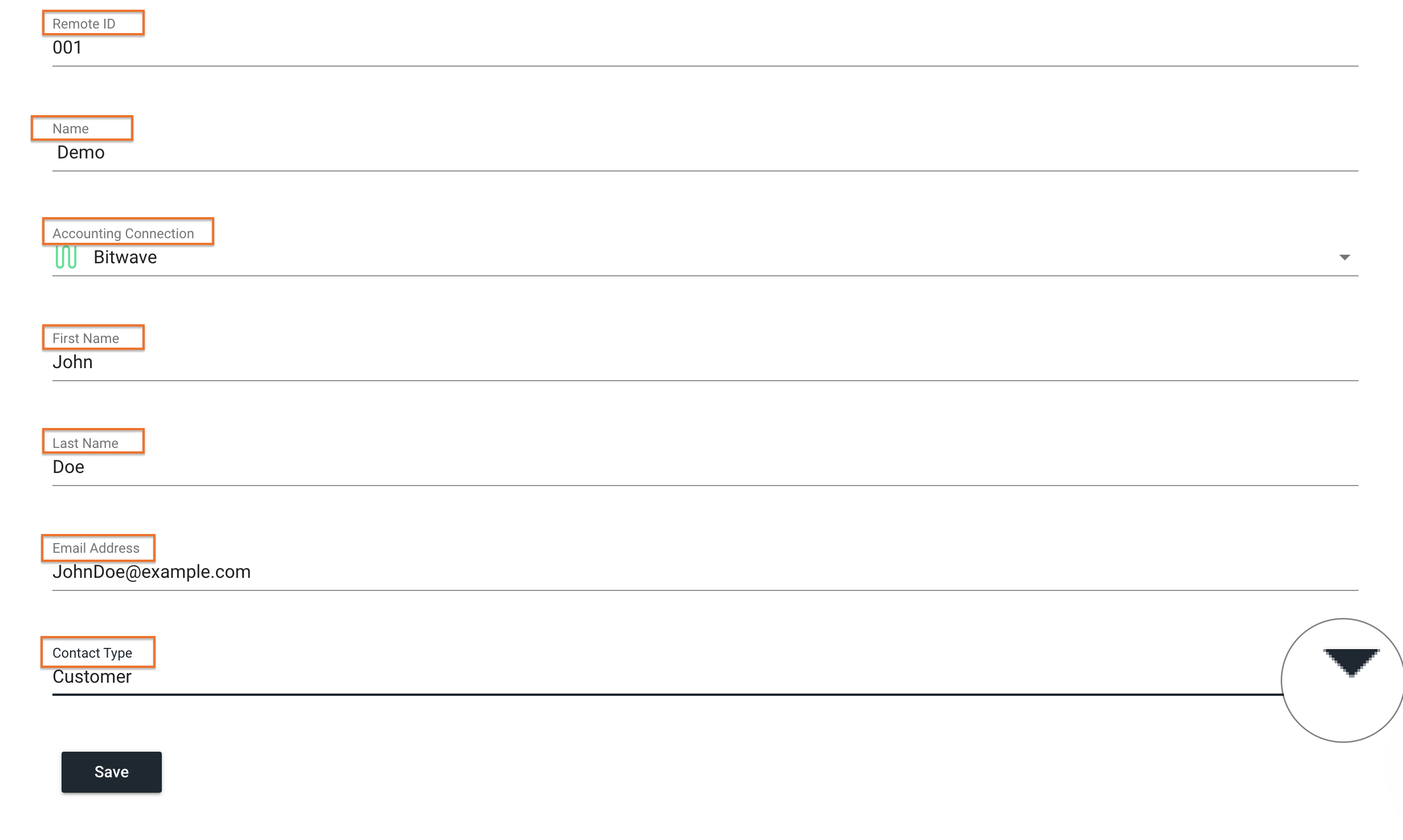
-
Click “save”
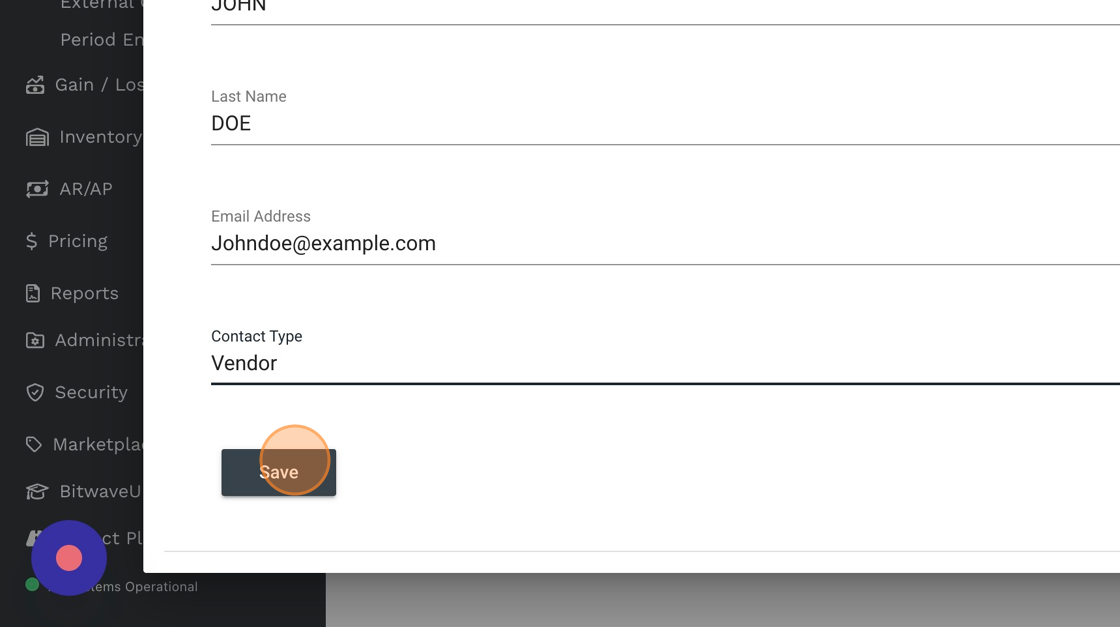
Updated 5 months ago
