Bitwave User Registration
Overview
This guide is designed for users who have never registered their email address with Bitwave and are unable to log in. If you're experiencing login issues, it's likely because your user account isn't yet valid in the Bitwave system. Follow the steps below to properly register and gain access to your account.
Important Note
Do not attempt to sign in directly if you haven't registered yet, this will result in login failure. You must complete the registration process first.
Step-by-Step Registration Process
Step 1: Getting Bitwave Invitation
-
Users will receive the invitation to the organization, as they have been invited on their registered email.
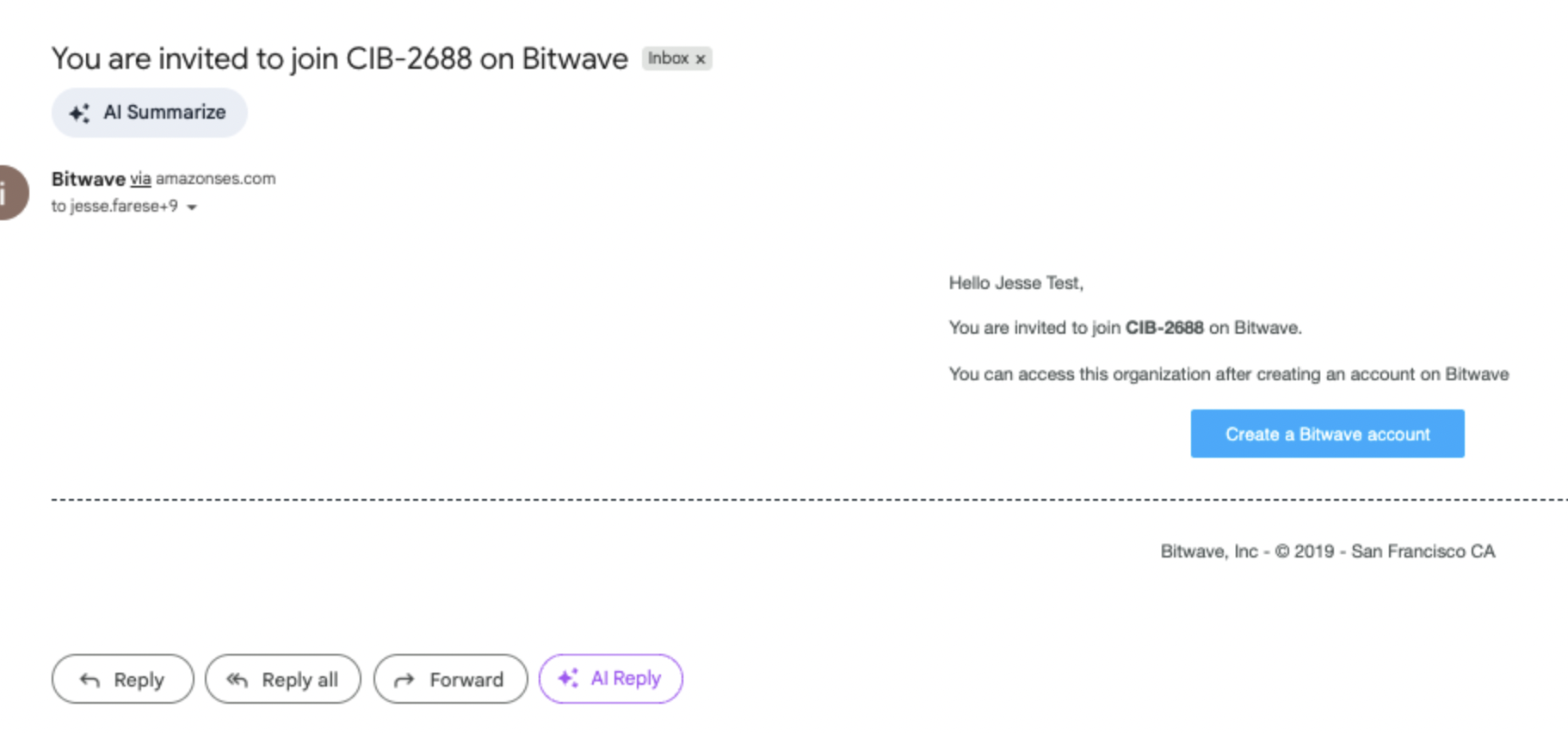
Step 2: Access Account Creation
- Navigate to the Bitwave login page
- Click on "Create Account"
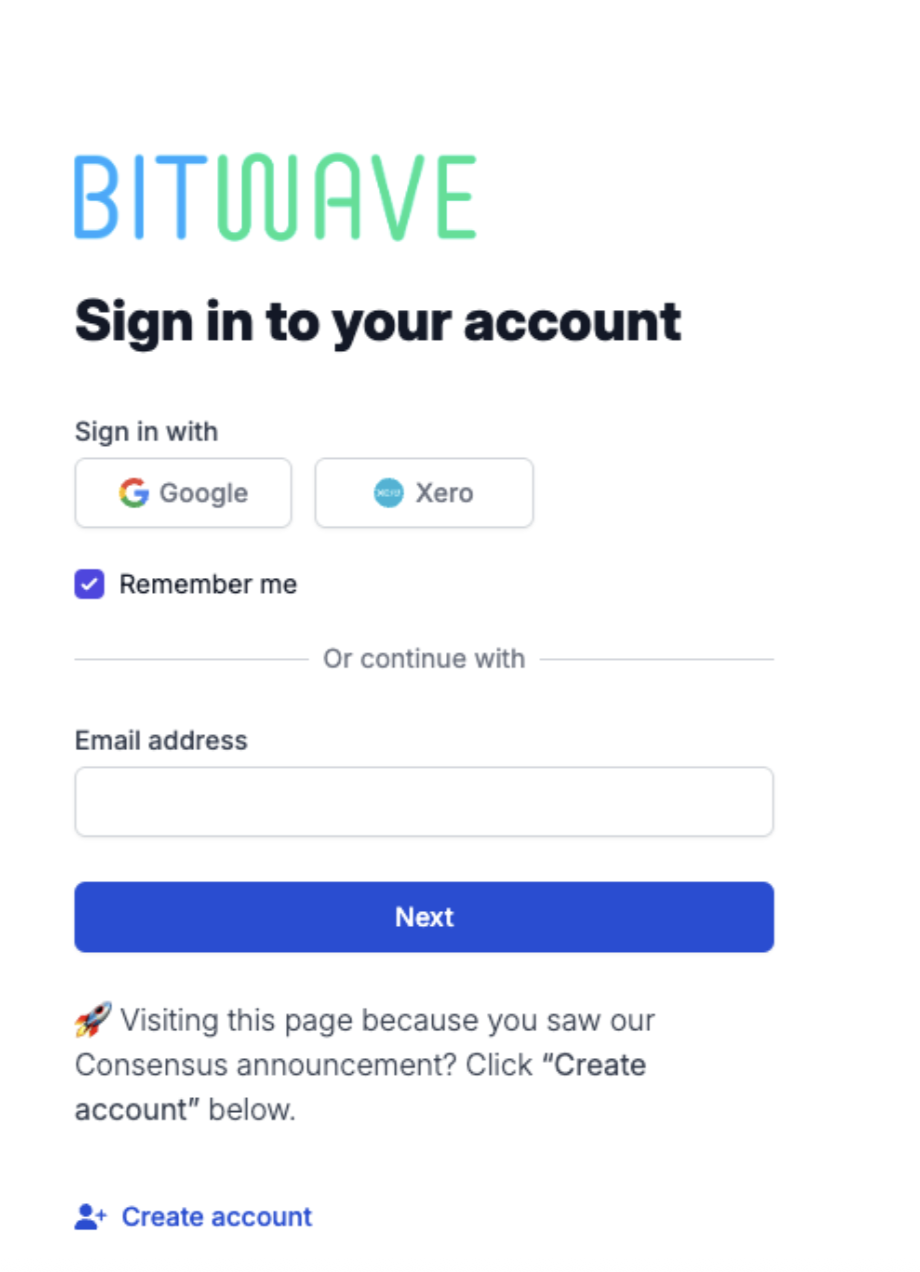
Avoid Direct Sign-In Attempts
⚠️ Warning: If you attempt to sign in at this point without completing registration, the login will fail. Continue with the registration process instead.
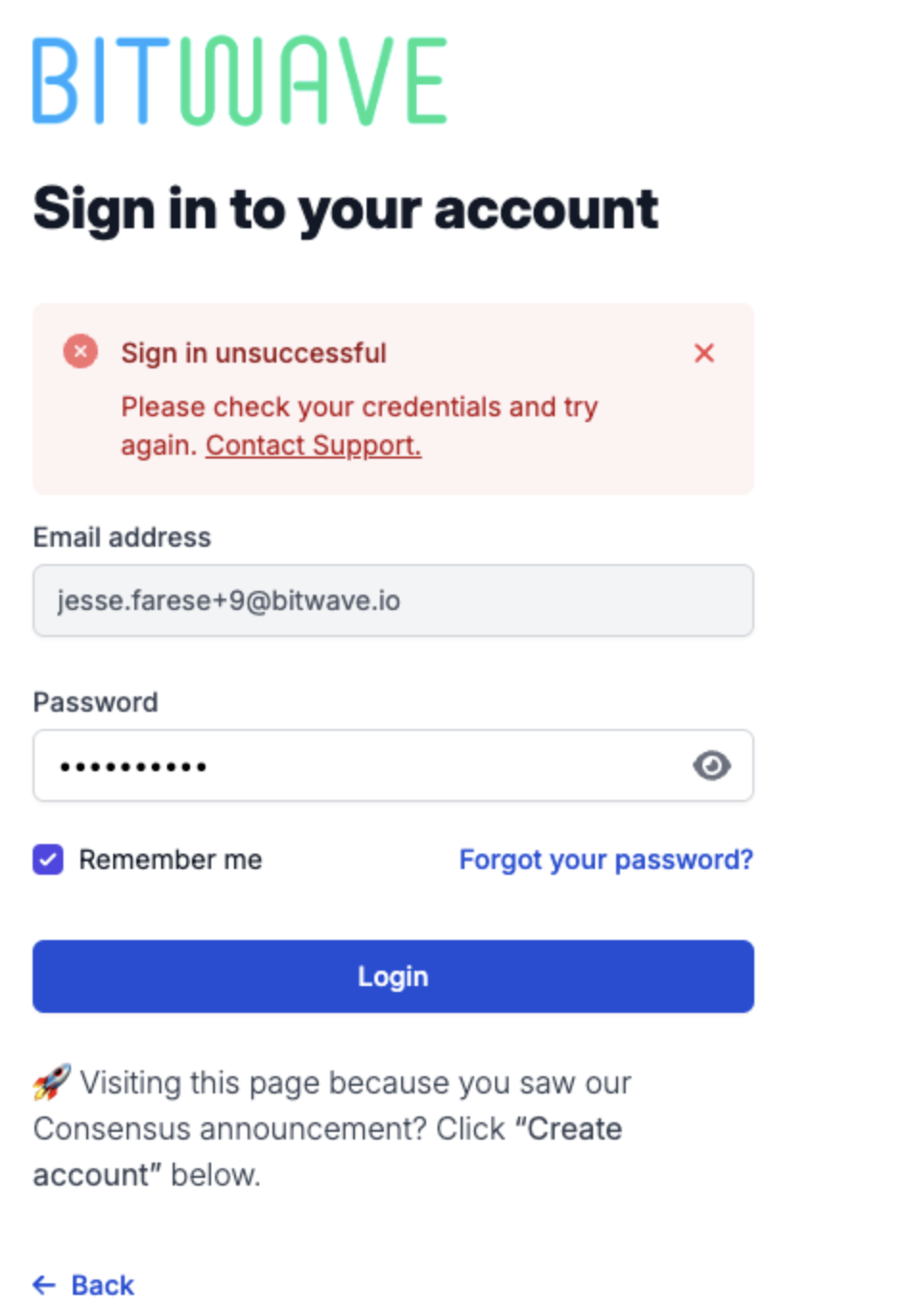
Step 3: Provide Email Information
- Enter your email address in the registration form
- Ensure the email address is valid and accessible, as you'll need to verify it
Step 4: Email Verification
- Check your email inbox for a verification message from Bitwave
- Click the verification link in the email to confirm your email address
- This step validates your email and activates your account
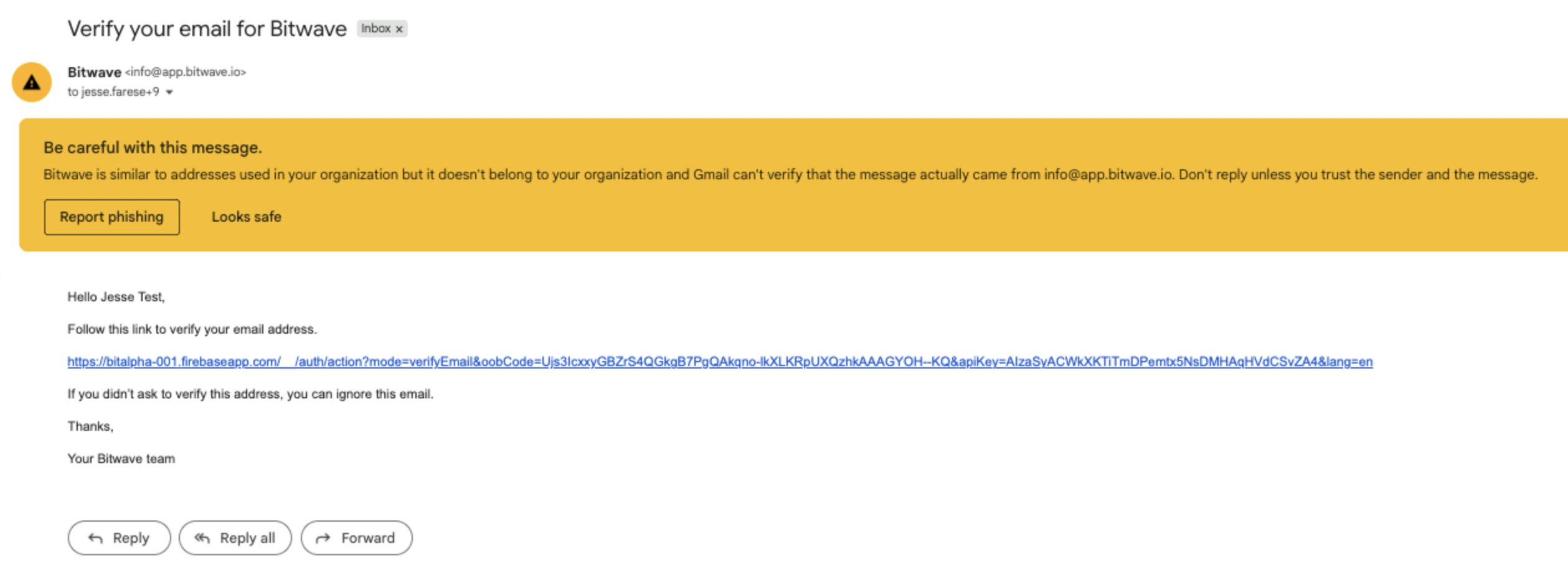
Step 5: Set Your Password
- Once your email is verified, you'll be able to set up your account password
- Choose a strong, secure password following any displayed requirements
Step 6: Complete Login
- With your email verified and password set, you can now successfully log in to Bitwave
- Use your registered email and newly created password to access your account
Step 7: Verify Account Setup
- After logging in, navigate to Security → Users page
- Confirm that your email address appears in the user list
- This verifies that your registration was completed successfully
Updated 5 months ago
