Verify Transaction Will Work with Rule
How to Validate that the Rule will have an affect on the Transaction?
- Copy the Transaction Id. (Find the transaction ID in Transactions -> All Transactions -> Search for your Transaction)
- Go to your recently Created Rule. (Find rule in Transactions -> Rules -> Search for your Rule)
- Click on the Pencil on the right side.
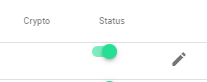
- Scroll Down to where it says "Transaction ID". Populate the search box with your Transaction ID
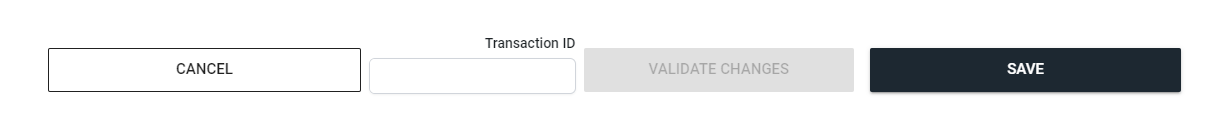
- Click Validate Changes.
- If your Transaction ID was not valid then reconfigure your rule.
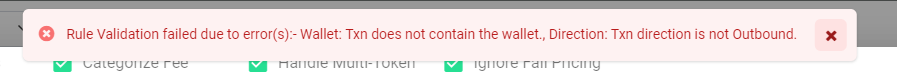
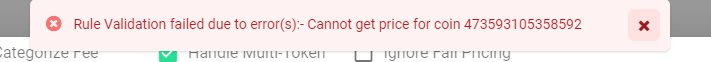
- Click Save.
- Refresh the page.
- Then populate your transaction ID again.
- Click Validate Changes.
- Repeat process, until you reached a successful validation.
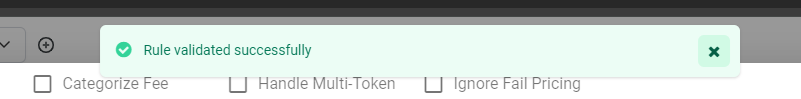
Updated 5 months ago
