Add Kraken API
Step 1: Generate Your Keys
Step 2: Configure the API Settings
Step 3: Link Your Keys to Bitwave
Step 4: Success!
Step 1: Generate Your Keys
- Sign into your Kraken account and navigate to Settings -> Connections & API
- Click on Create API Key
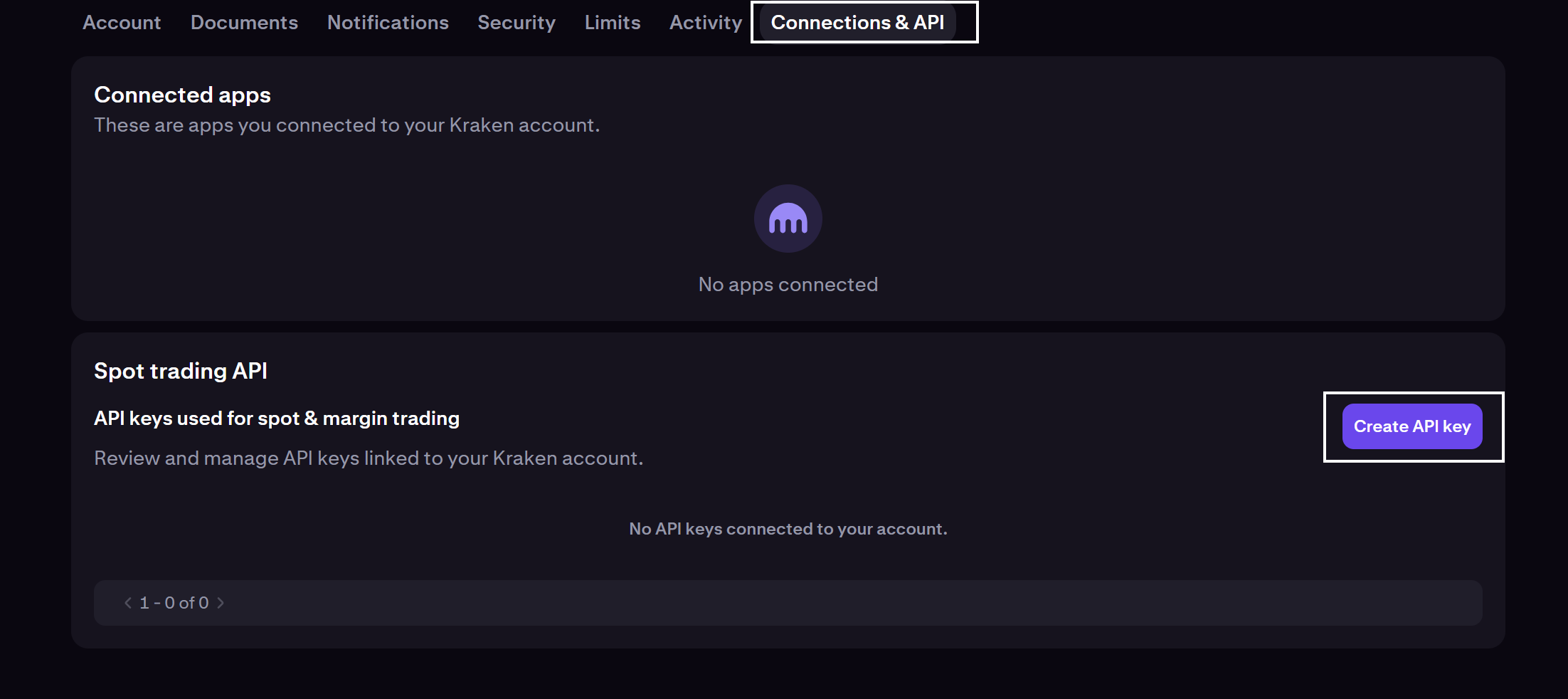
Step 2: Configure the API Settings
- Tick all the allowable actions below:
a. Query Funds
b. Query Open Orders & Trades
c. Query Closed Orders & Trades
d. Query Ledger Entries
e. Export Data
f. Change “Nonce window” to 10000
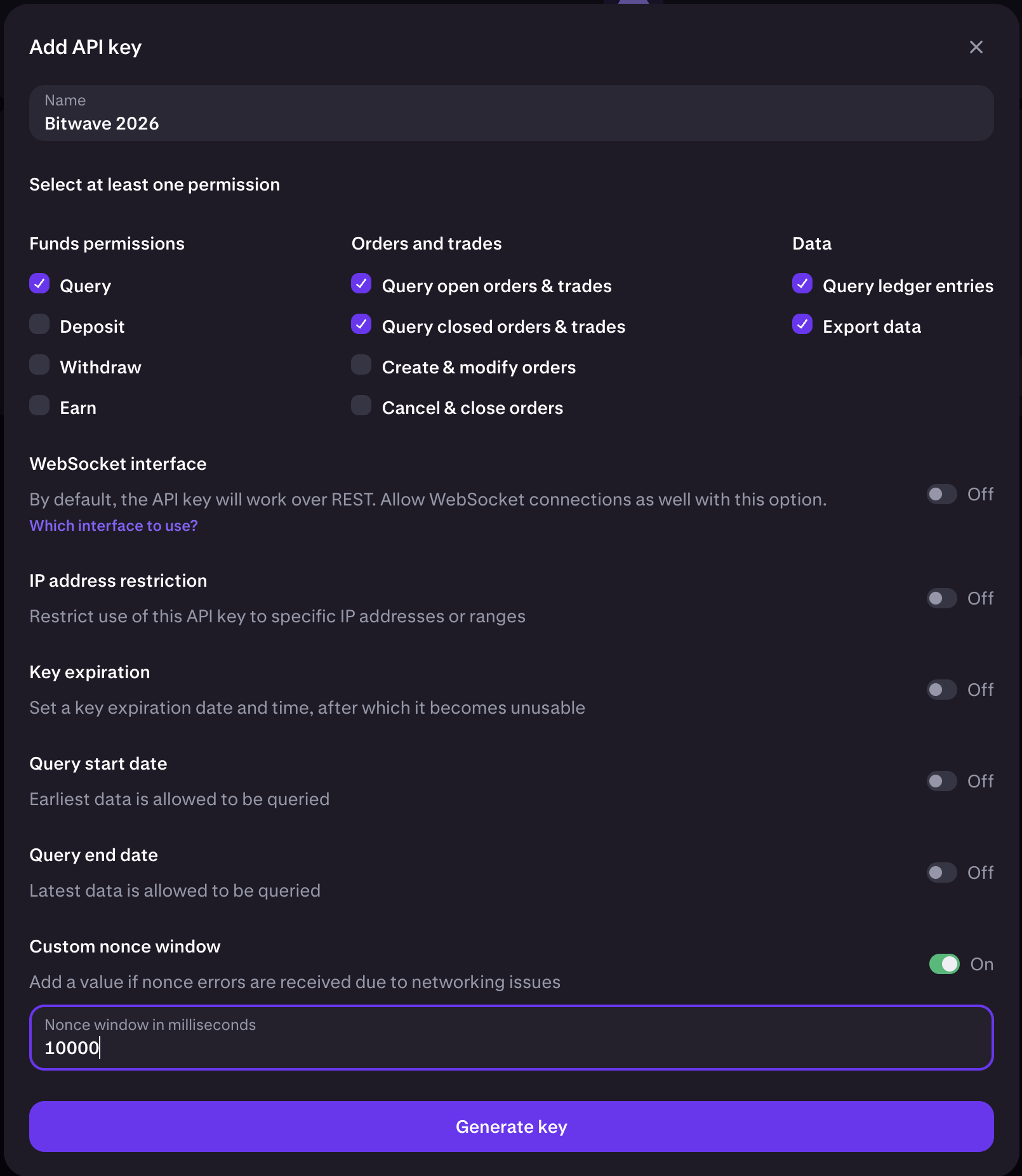
Bitwave needs these permissions to function properly. However, make sure to leave the following actions unchecked:
- Deposit Funds
- Withdraw Funds
- Modify Orders
- Cancel/Close Orders
This is just a precautionary measure. Bitwave cannot and will never be able to withdraw or access your funds on any exchange.
- Click on Generate Key
- Your API and Private Key will be displayed
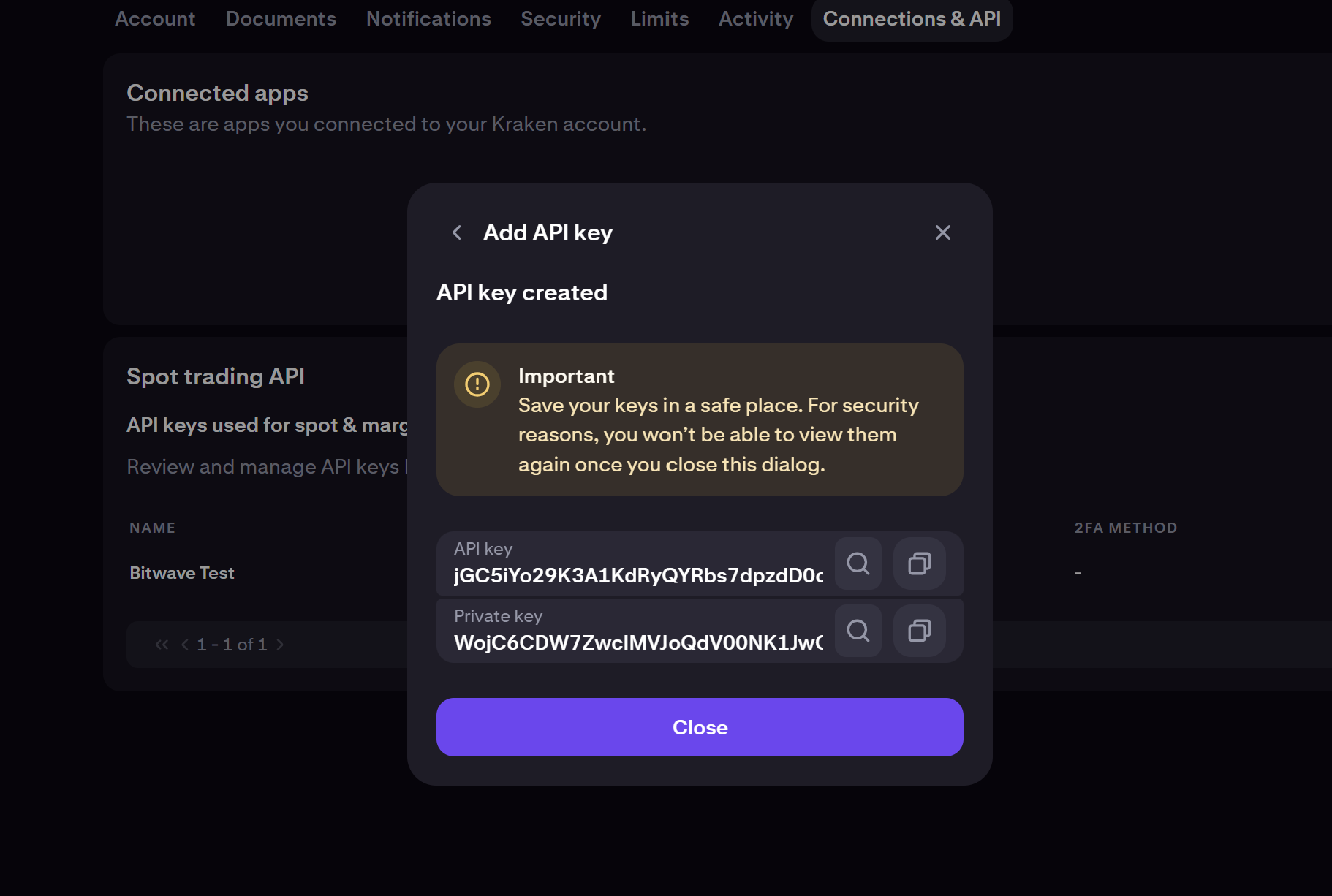
Step 3: Link Your Keys to Bitwave
- Sign into your Bitwave account and click on the Wallets & Connections Tab
- Navigate to Connections within Wallets & Connections
- Click the Connect New Account button on top-left
- Select Kraken
- Fill in the following to Bitwave:
a. API Key
b. Private Key
c. Exchange Contact
i. This is usually a contact from your ERP software
ii. If you aren't using an ERP integration, you can create one in Company > Contacts > Create Contact- You must use distinct values for Remote ID
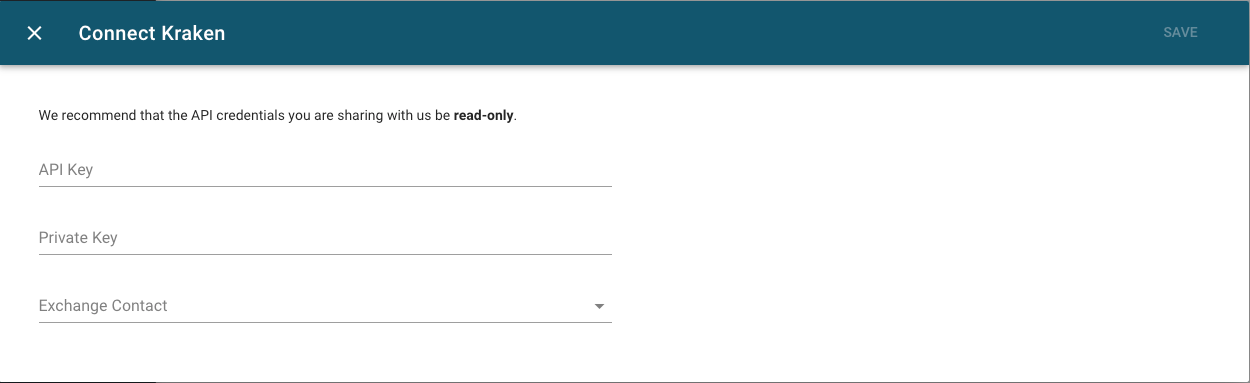
Step 4: Success!
Be sure to click on the Sync button and our system will begin to sync over your transaction history. This can take up-to 24 hours.
Updated about 1 month ago
