Users
Here's a guide on adding users, setting up roles, and revoking
access in Bitwave.
Defining the User Roles:
-
Admin:
- Menu Detail: All menus, including admin and security
-
Advanced User:
- Menu Detail: Home, Wallets, DeFi, Transactions,. Trading, Accounting, Customers, Vendors, Taxes, Reports, Company, Tools, Admin
-
Standard User:
- Menu Detail: Home, Wallets, DeFi, Transactions, Trading, Accounting, Customers, Vendors, Company, Tools.
-
Read-Only:
- Menu Detail: Home, Wallets, Taxes, Reports, Pricing
- Note: This role does not have ability to modify transactions.
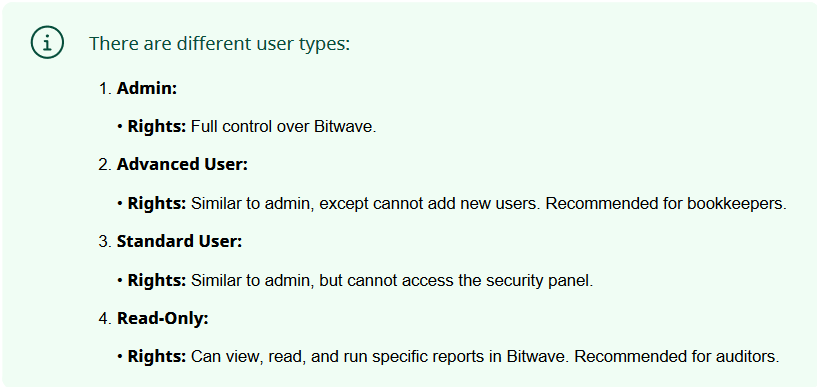
-
Click "Security".
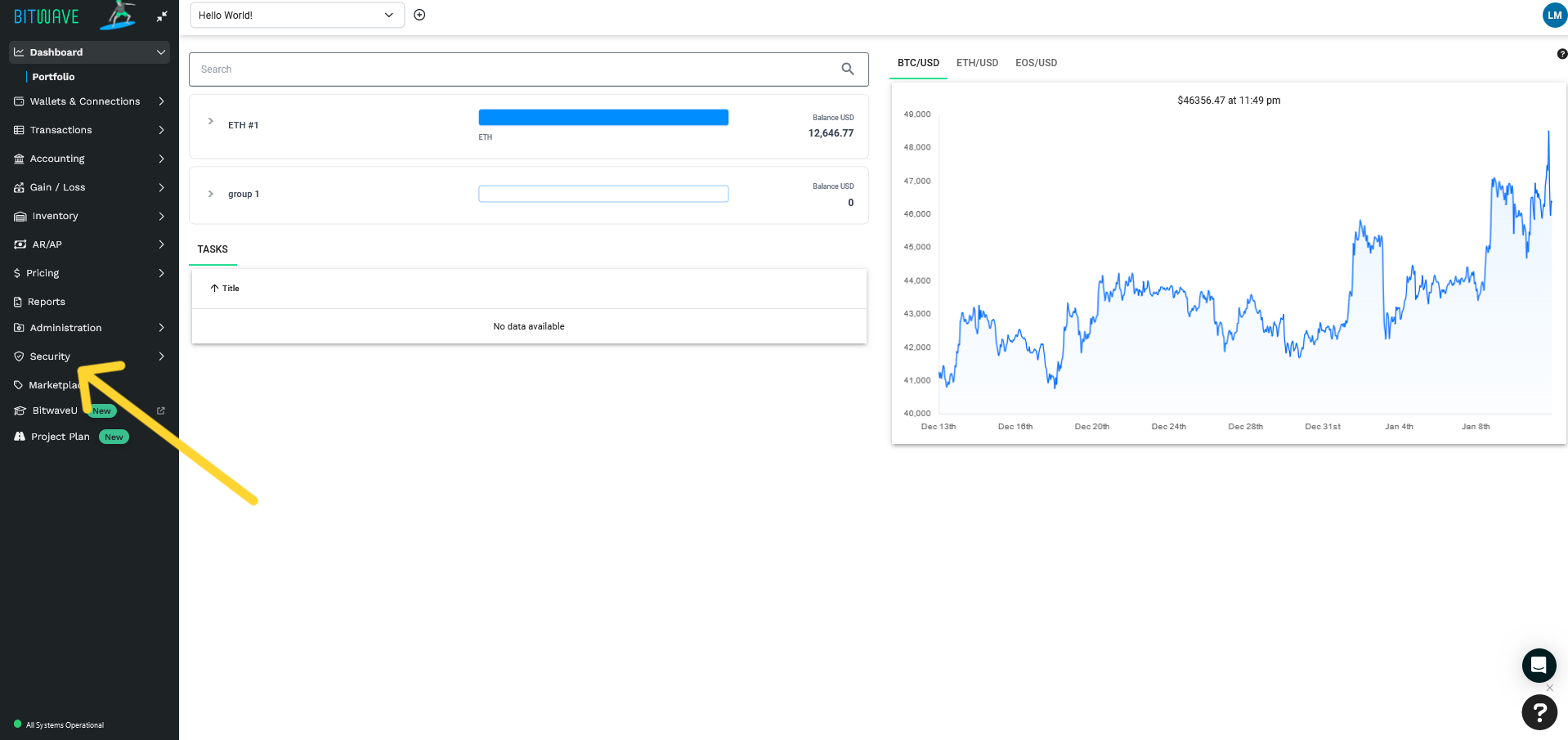
-
Click ADD USER.
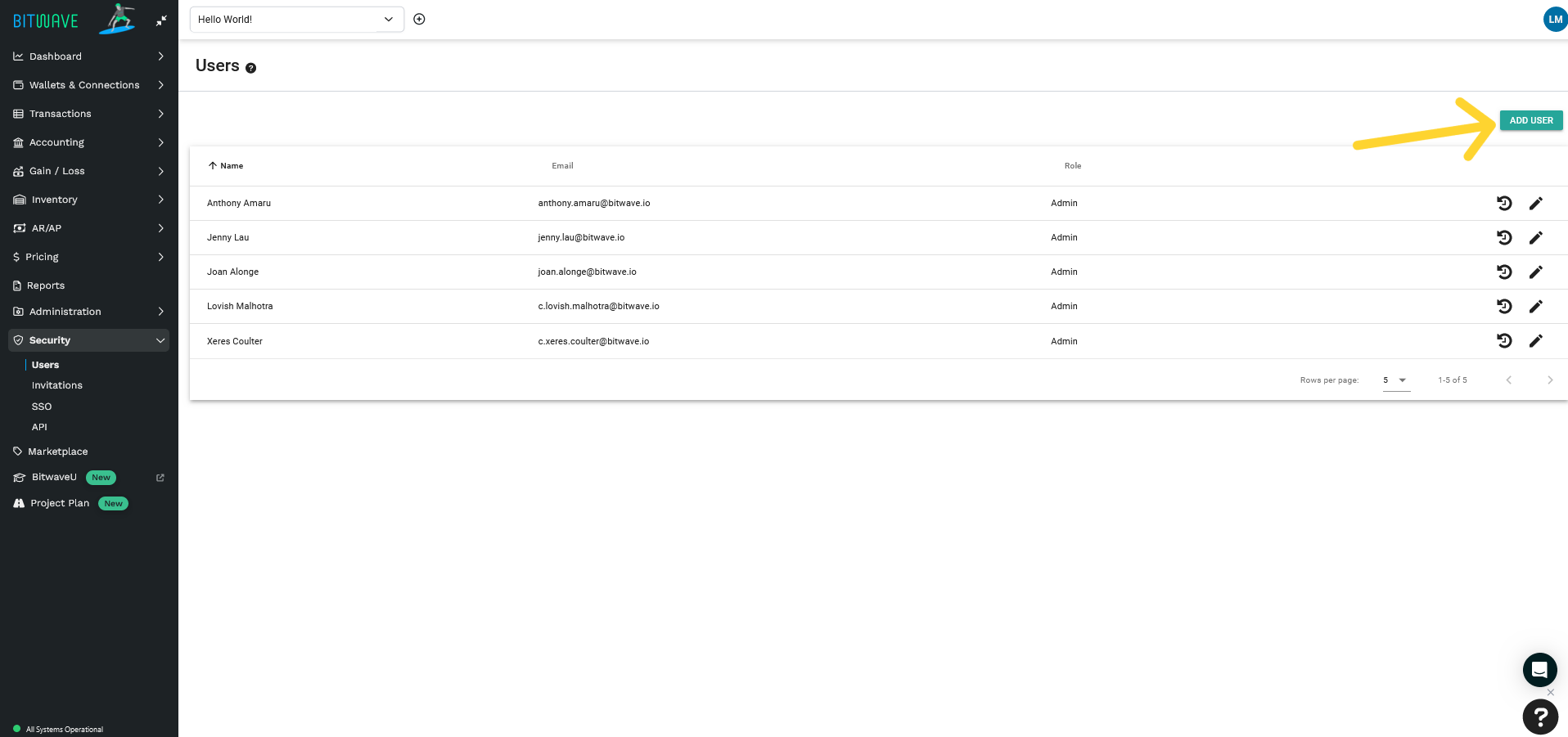
-
Add user name.
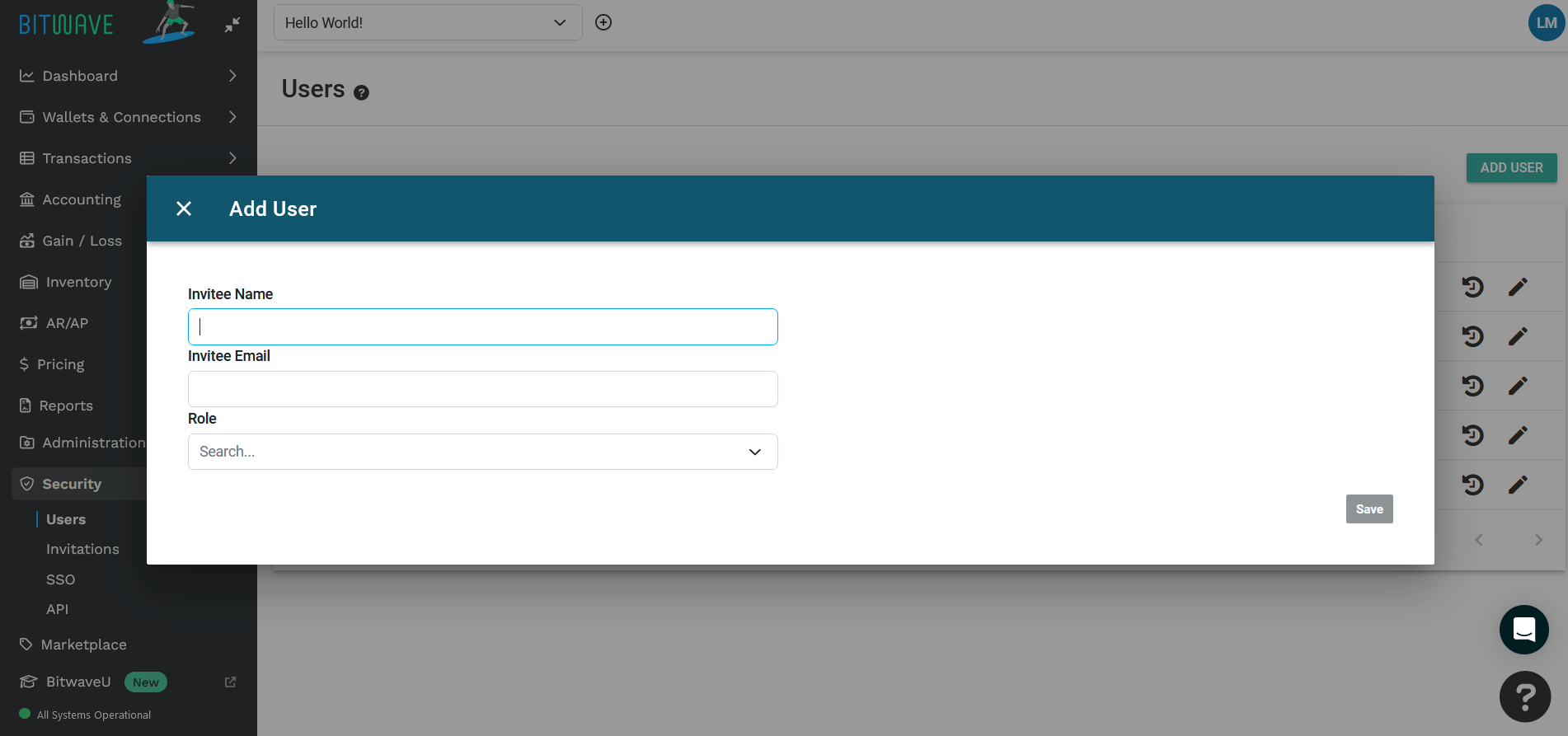
-
Add user Email.
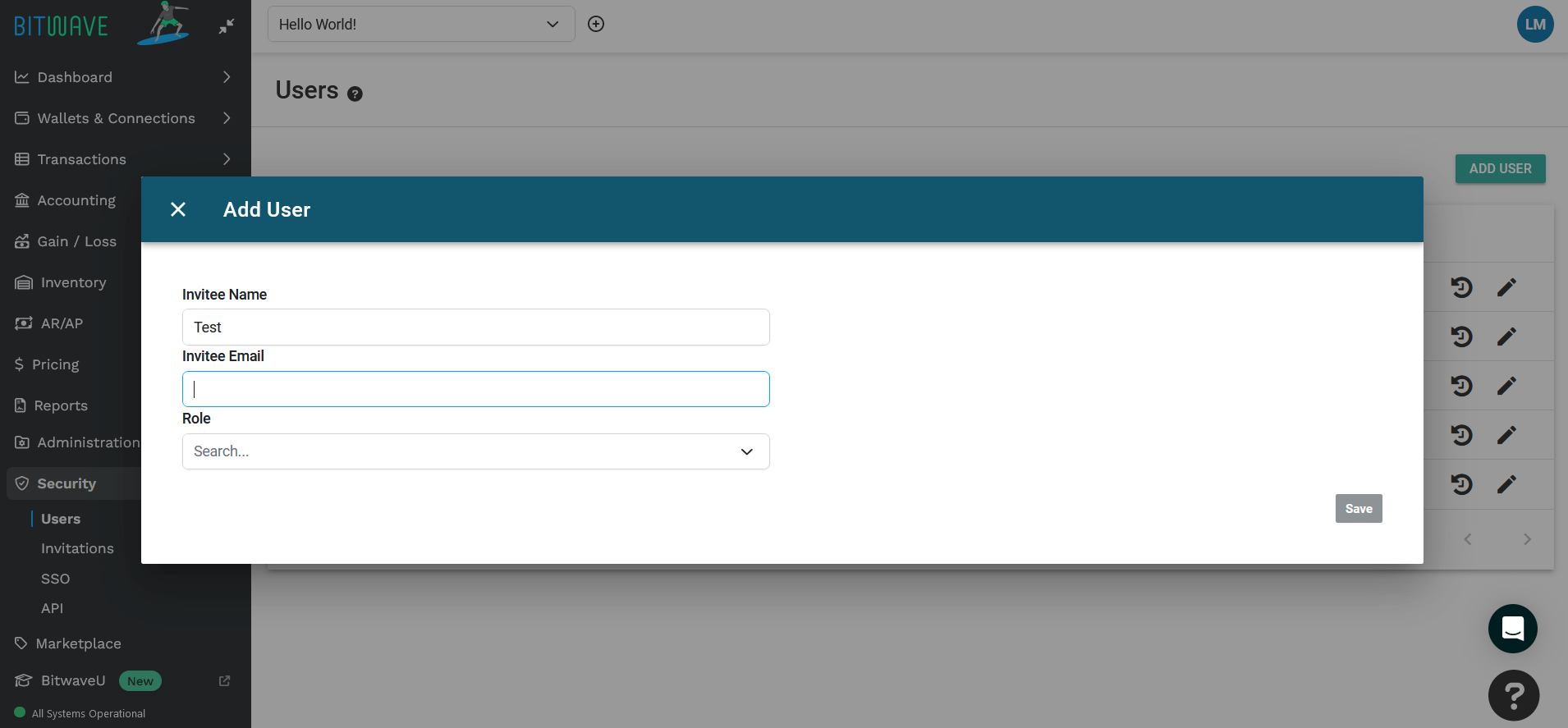
-
Click to assign the required role.
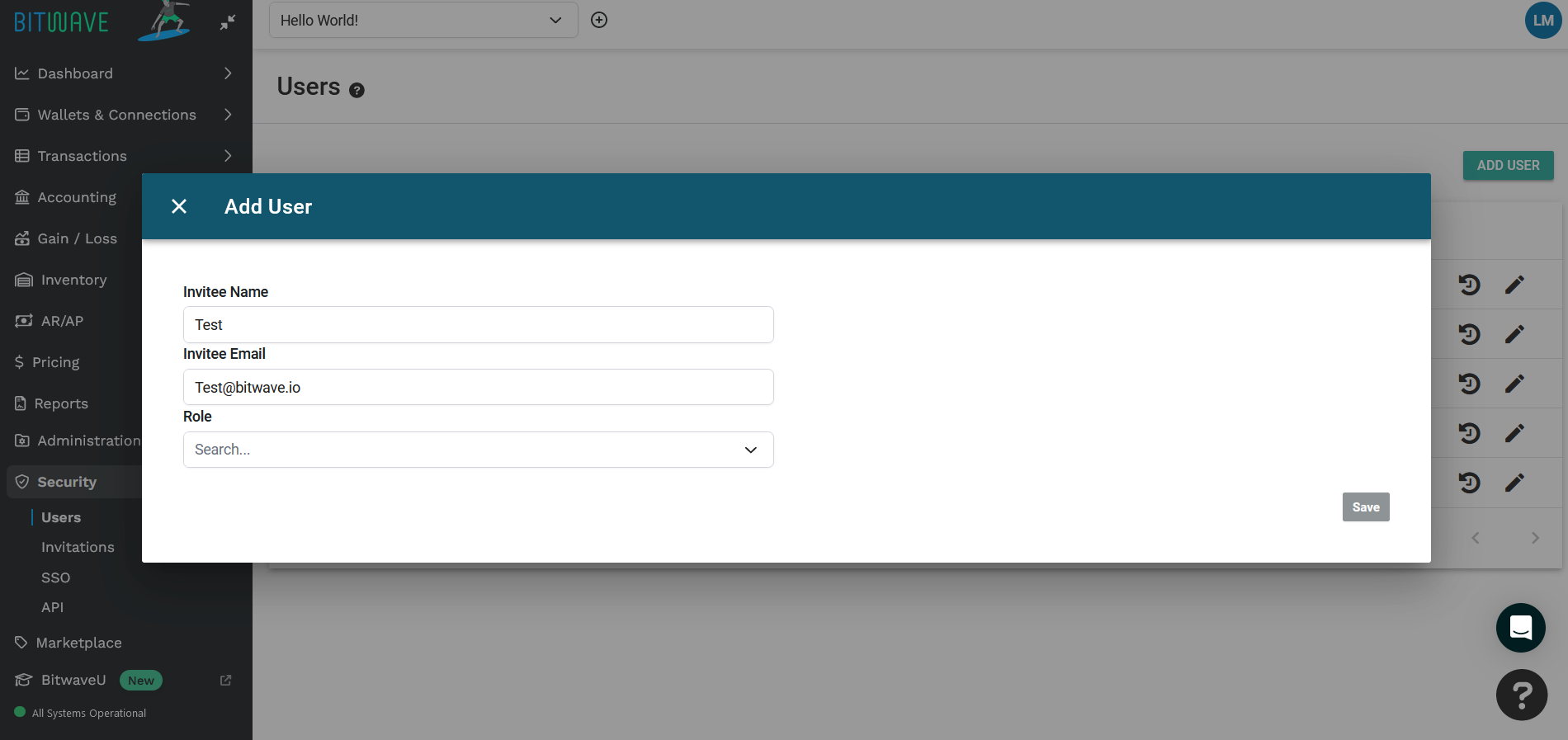
-
Select the role that you find appropriate.
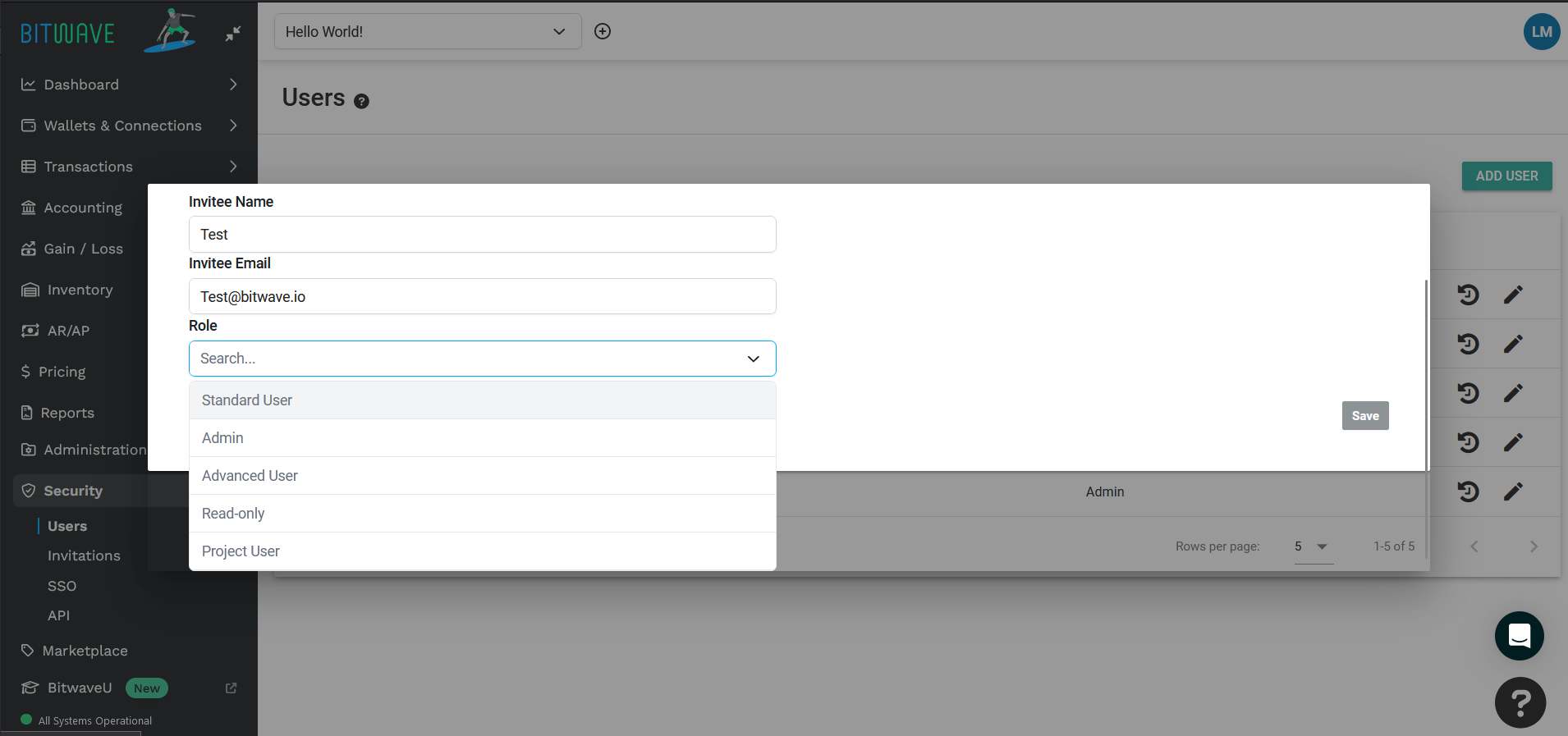
-
Click "Save".
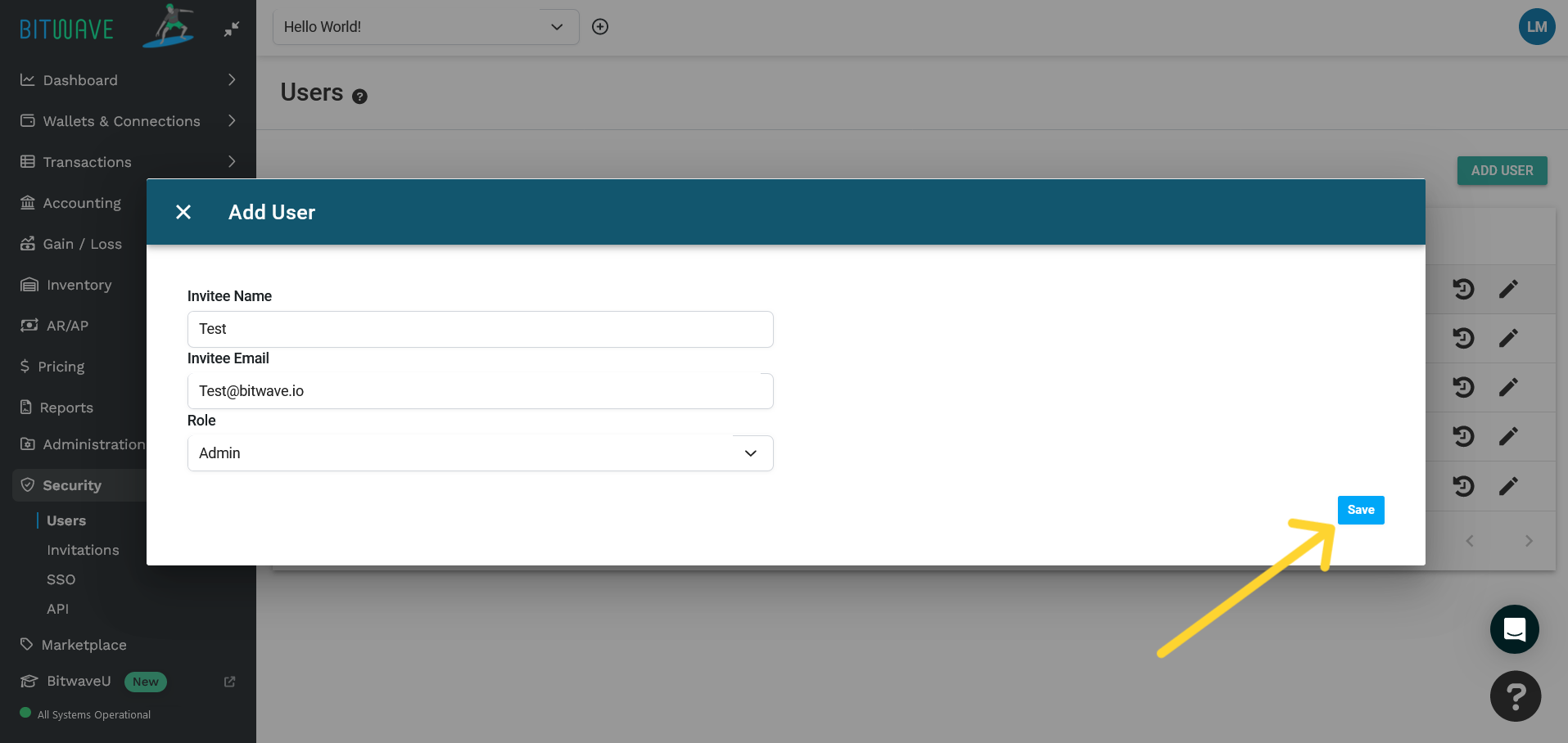
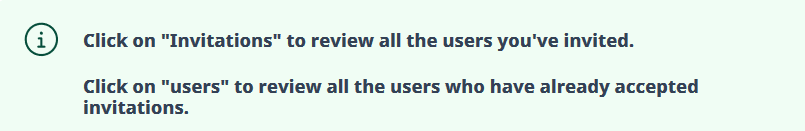
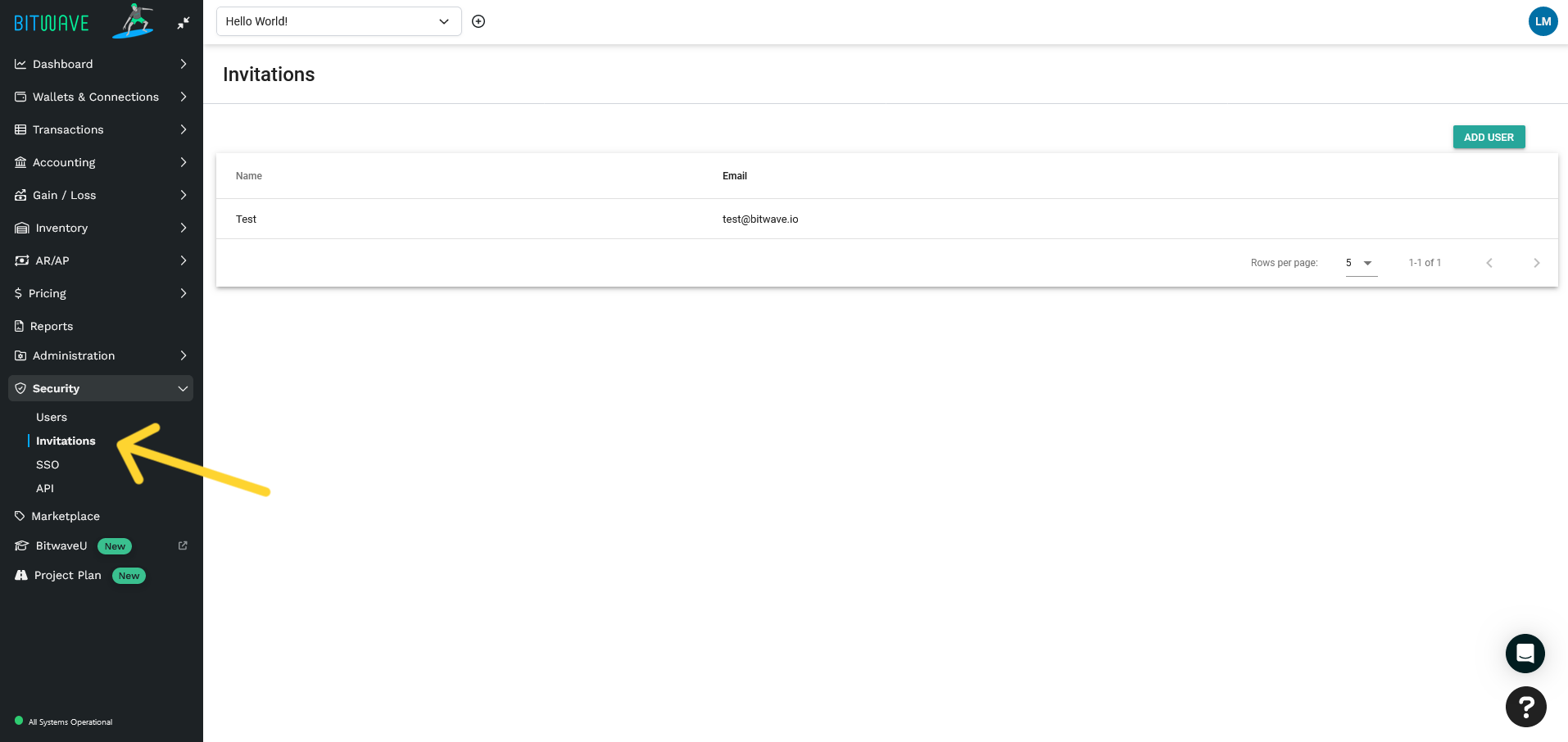
-
To revoke a user's access, click here.
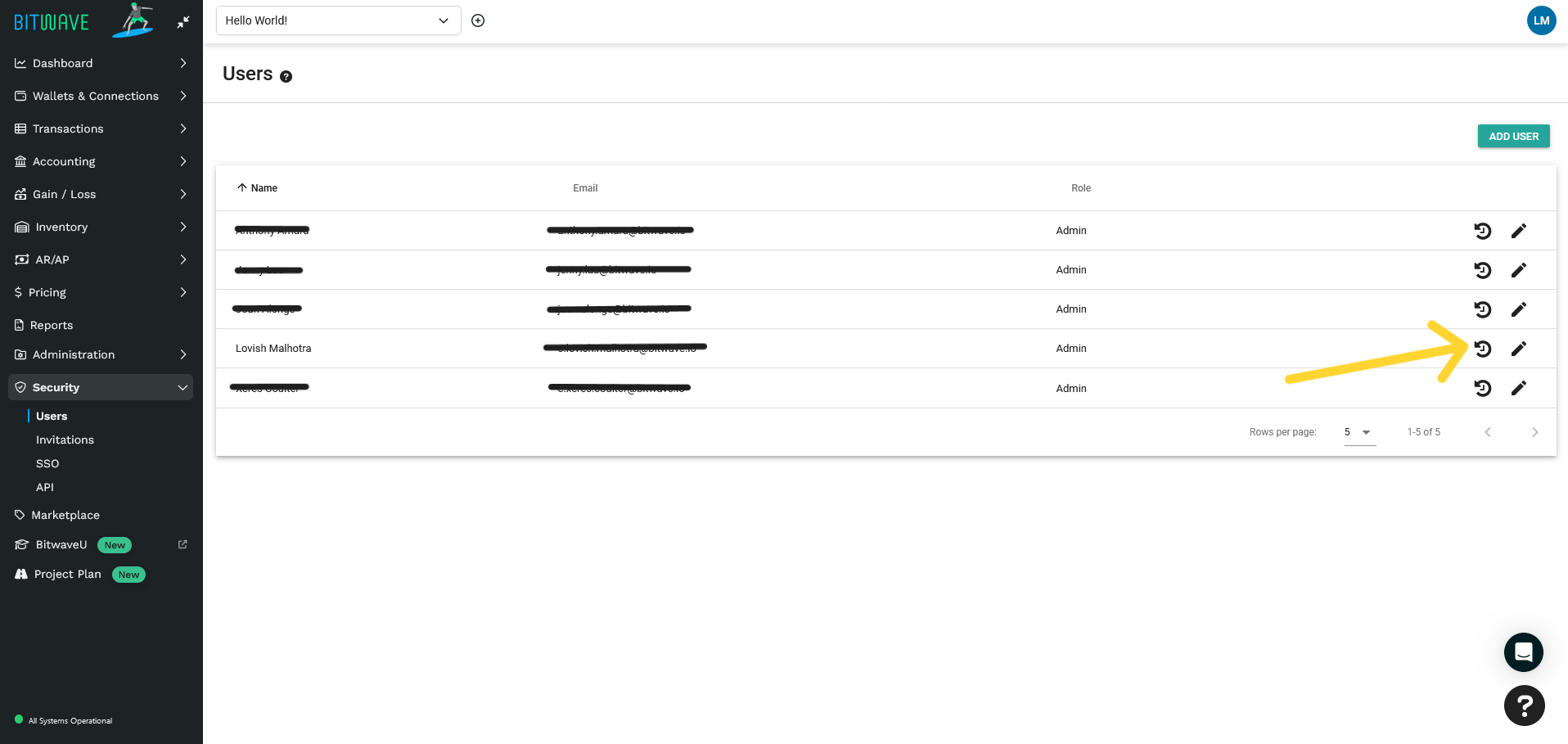
-
Click "REVOKE".
Advanced RBAC (Roles Based Access Controls):
- Under the Bitwave Enterprise Edition users also have the capability to create and provision custom roles with bespoke permissions (read, write) and access to different menu items.
Updated 5 months ago
