System Jobs
System Jobs allows the user to modify transactions at scale using custom actions.
WAIT! THIS FUNCTION IS TO BE USED WITH CAUTION. Please note you are not able to undo a job after it begins.
Create System Jobs
- Go to Administration
- Go to System Jobs
- Click on Create Job
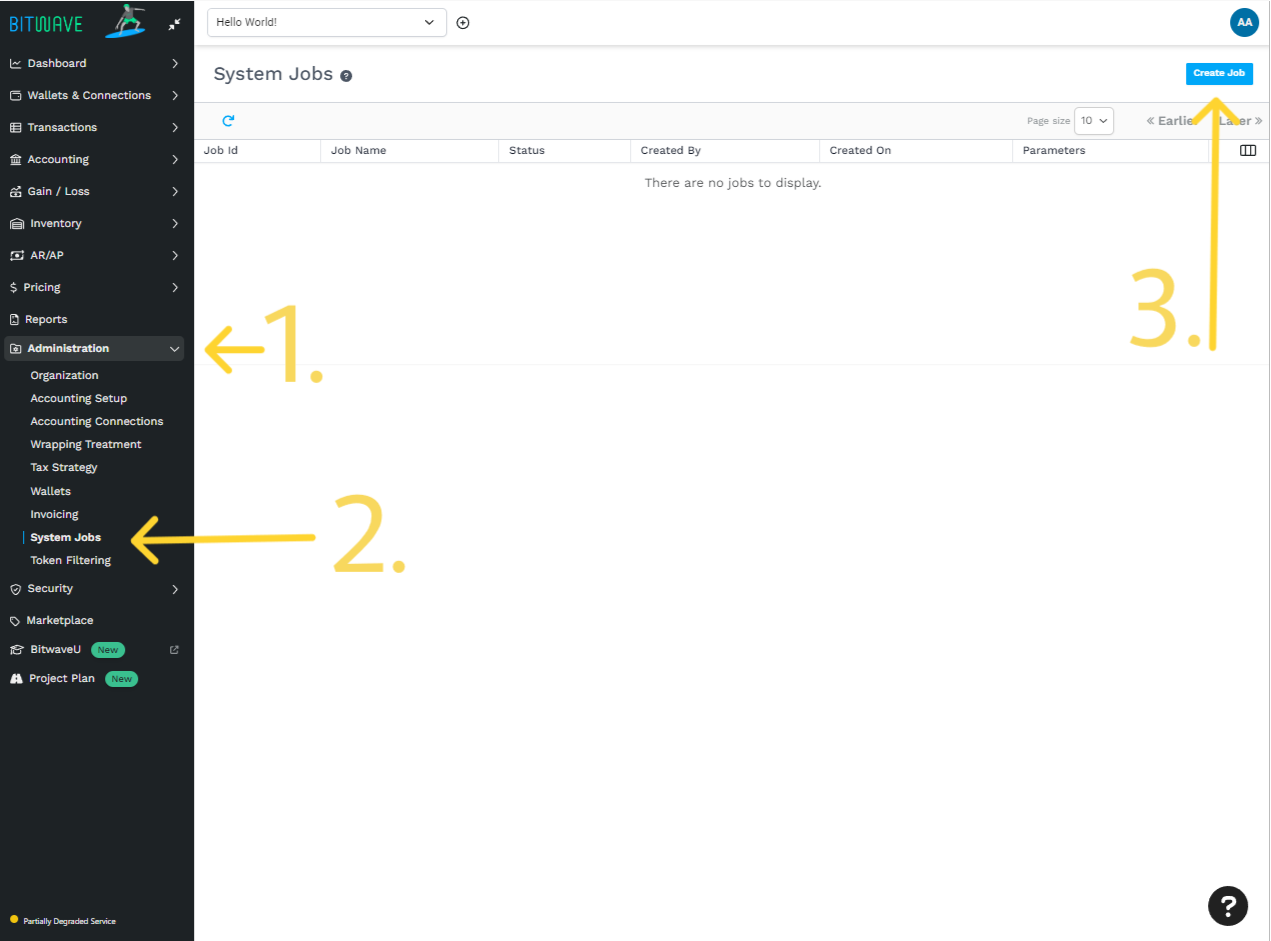
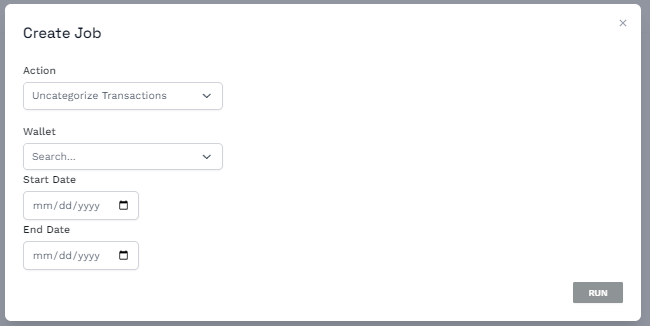
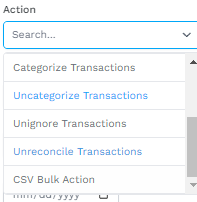
Types of Actions (and requirements)
- Delete Transactions
- Wallet
- Date
- Ignore Transactions
- Wallet
- Date
- Mark transactions as Reconciled
- Wallet
- Date
- Reconcile Transactions
- Wallet
- Date
- Categorize Transactions
- Upload CSV
- Uncategorize Transactions
- Wallet
- Date
- Unignore Transactions
- Wallet
- Date
- CSV Bulk Action: Allows you to Update individual transactions using a csv file. HERE IS THE TEMPLATE. The available actions are
- Delete Transactions
- Ignore Transactions
- Mark transactions as Reconciled
- Reconcile Transactions
- Categorize Transactions
- Uncategorize Transactions
- Unignore Transactions
Updated 5 months ago
