Login to Bitwave
Login Steps
- You will receive an invitation to join Bitwave from [email protected].
- Click "Go to Bitwave".
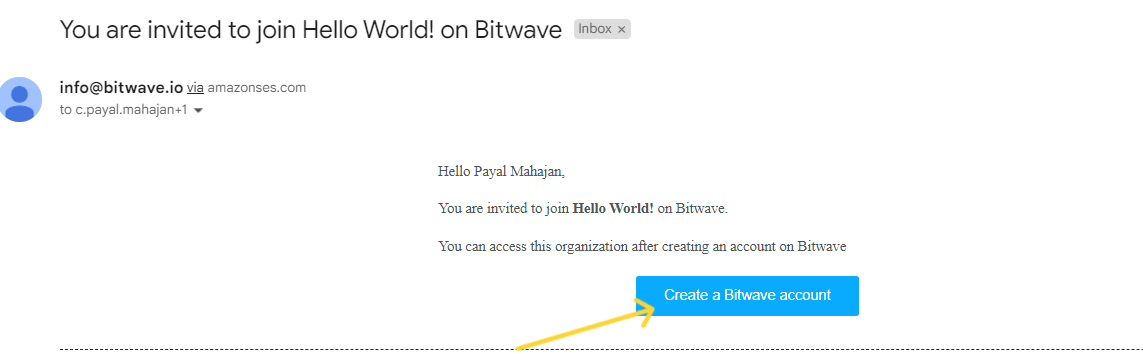
- Click Sign in with either Email, Google ,Xero, or SSO.
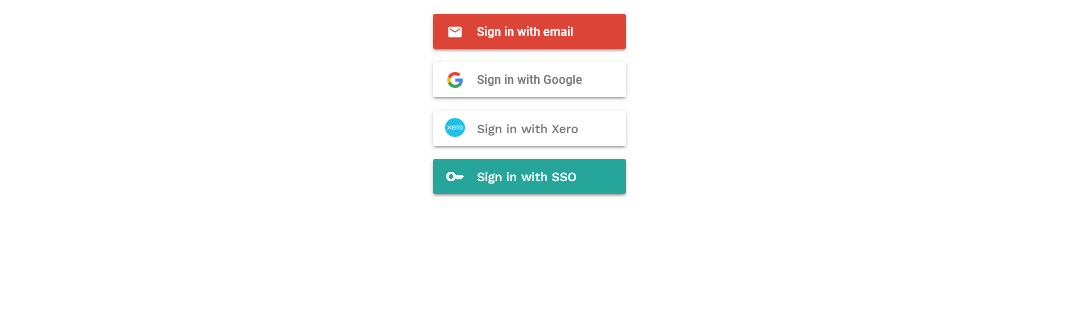
- Once signed in, you will receive a notification to join your organization.
Click the green check mark to accept.
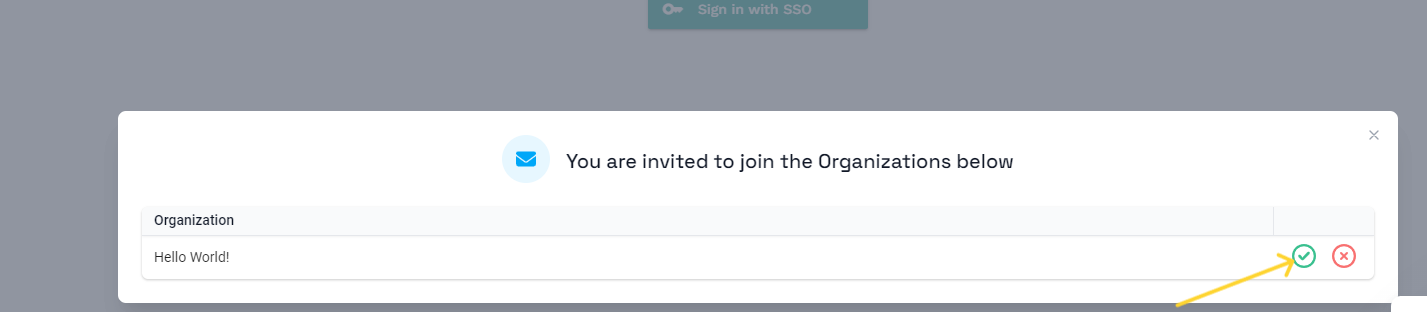
- To access and navigate through all the organizations you have been invited to, click here.
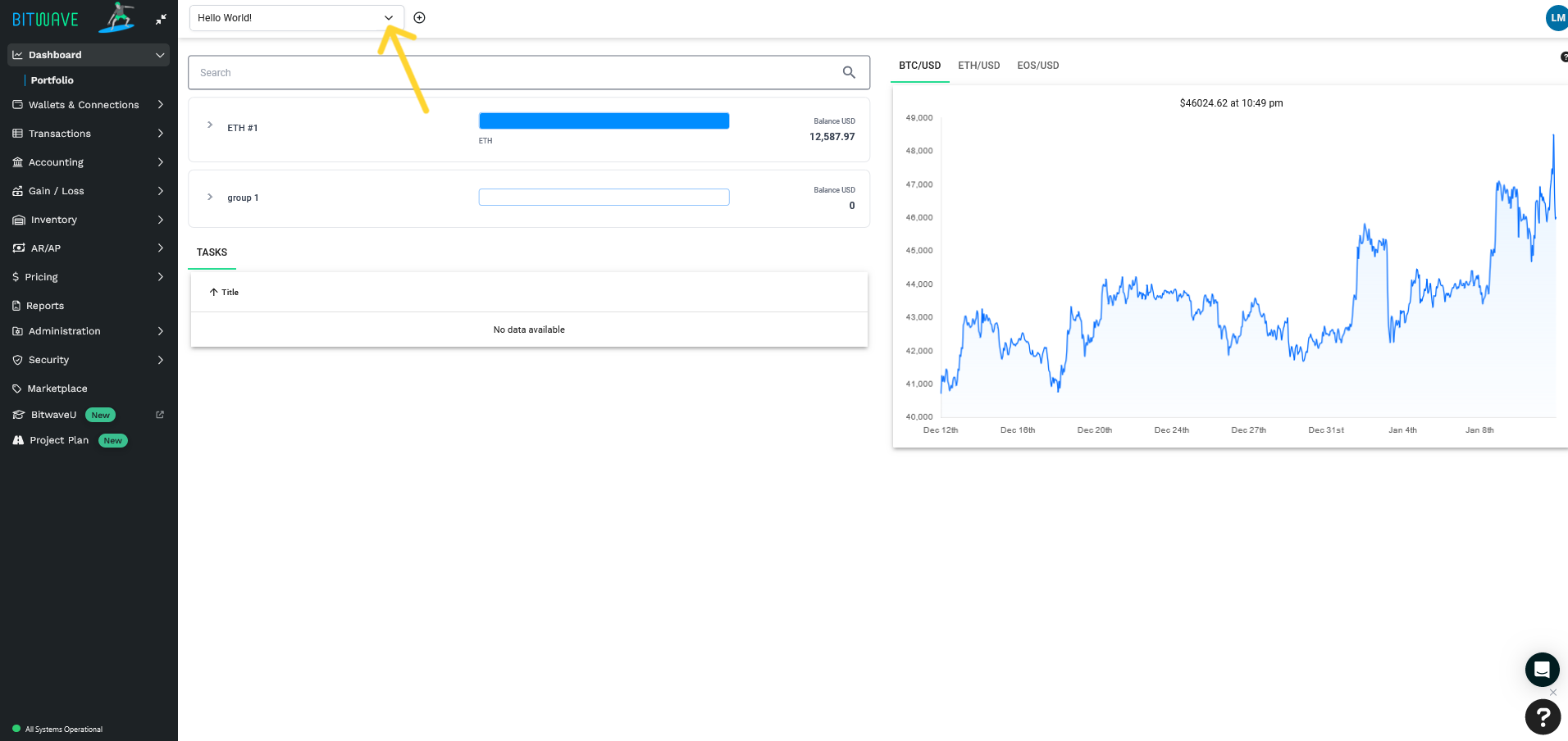
- Welcome to your Organization !!!
Video Walkthrough
Updated 5 months ago
