Setup SSO
Okta SETUP:
- The information provided from bitwave will be the Single sign on URL and the Audience URL.
- Single sign on URL: https://api.bitwave.io/saml
- Audience URI (SP Entity ID): https://api.bitwave.io/metadata.xml
- Your settings should look similar to the image below.
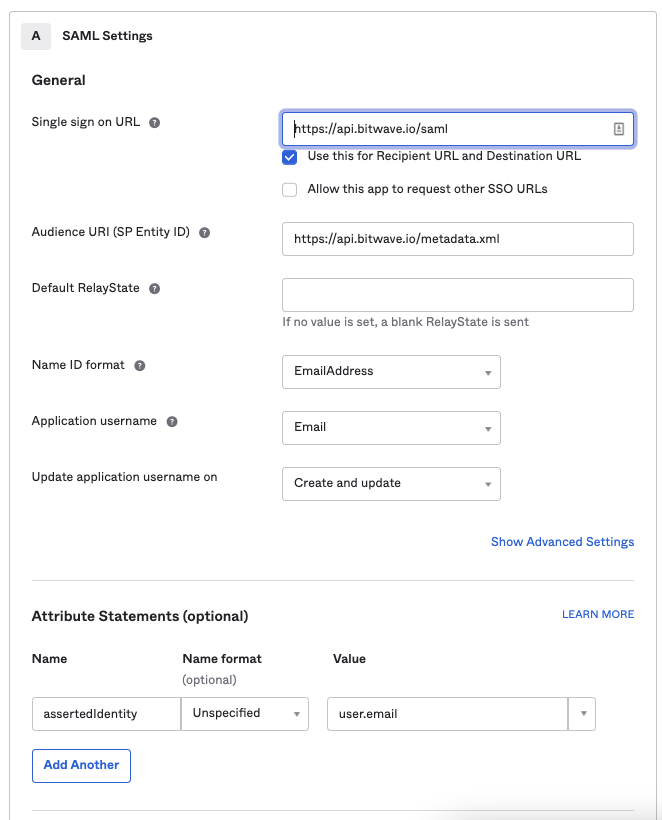
- All other fields are inputted by the user.
- Next go to Bitwave. Go to Security -> SSO. And fill in details.
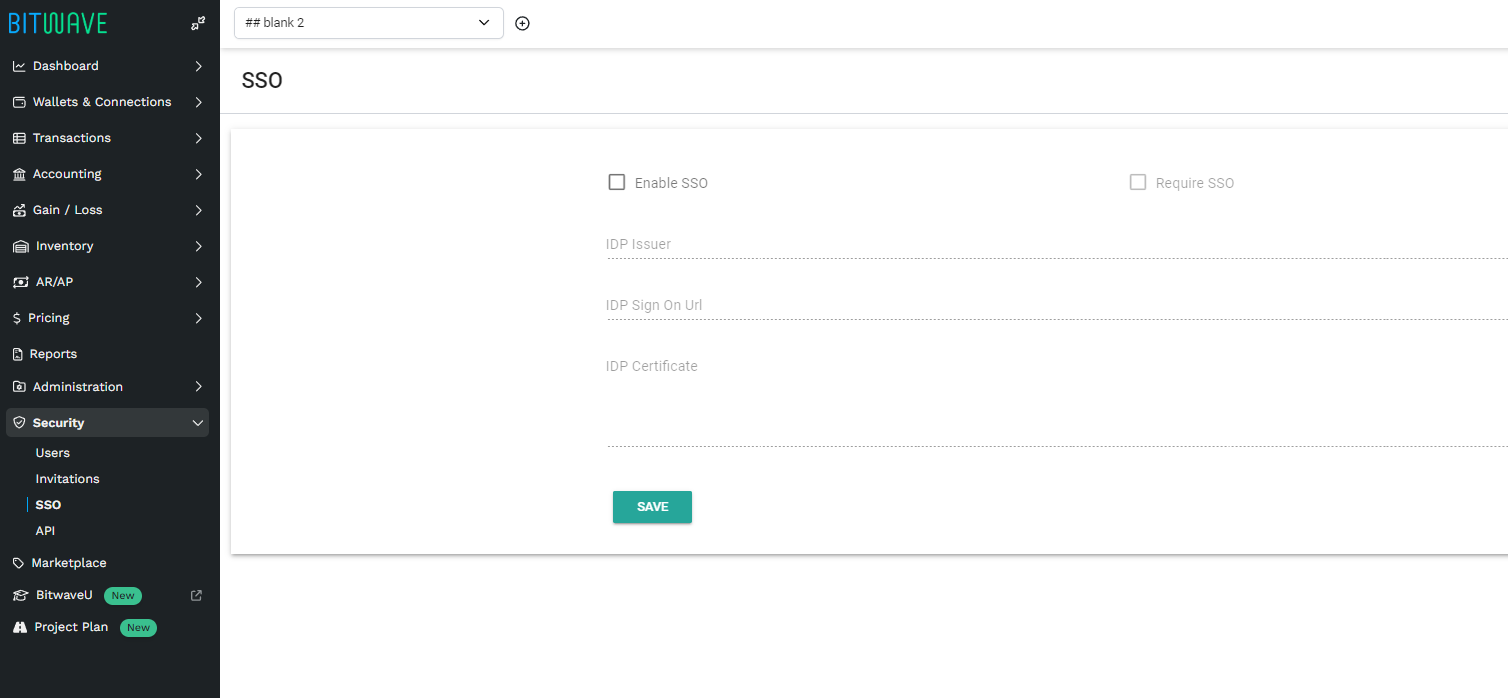
The user needs to input the asserted identity to match what comes from Okta or their sso provider.
Attached is an example
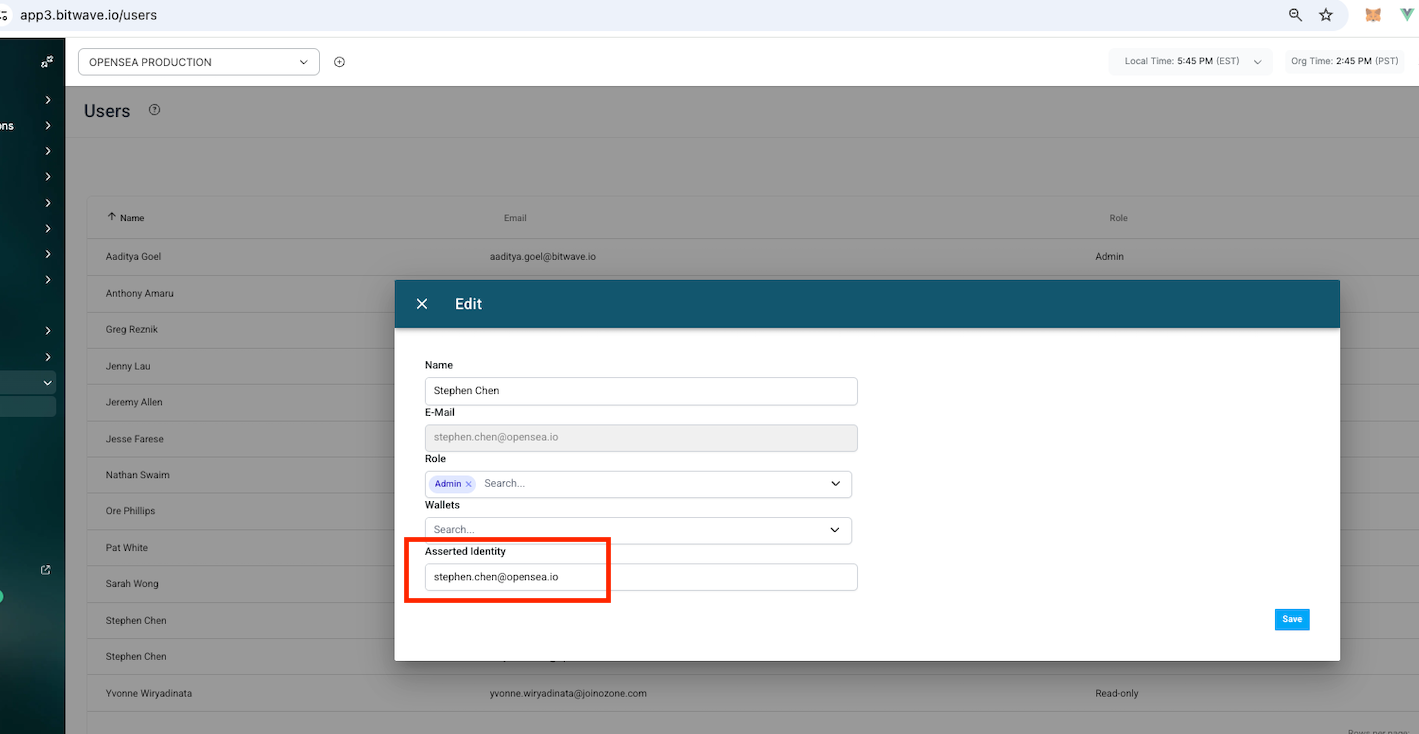
- The user must enter the asserted identity to align with the information received from Okta or their SSO provider.
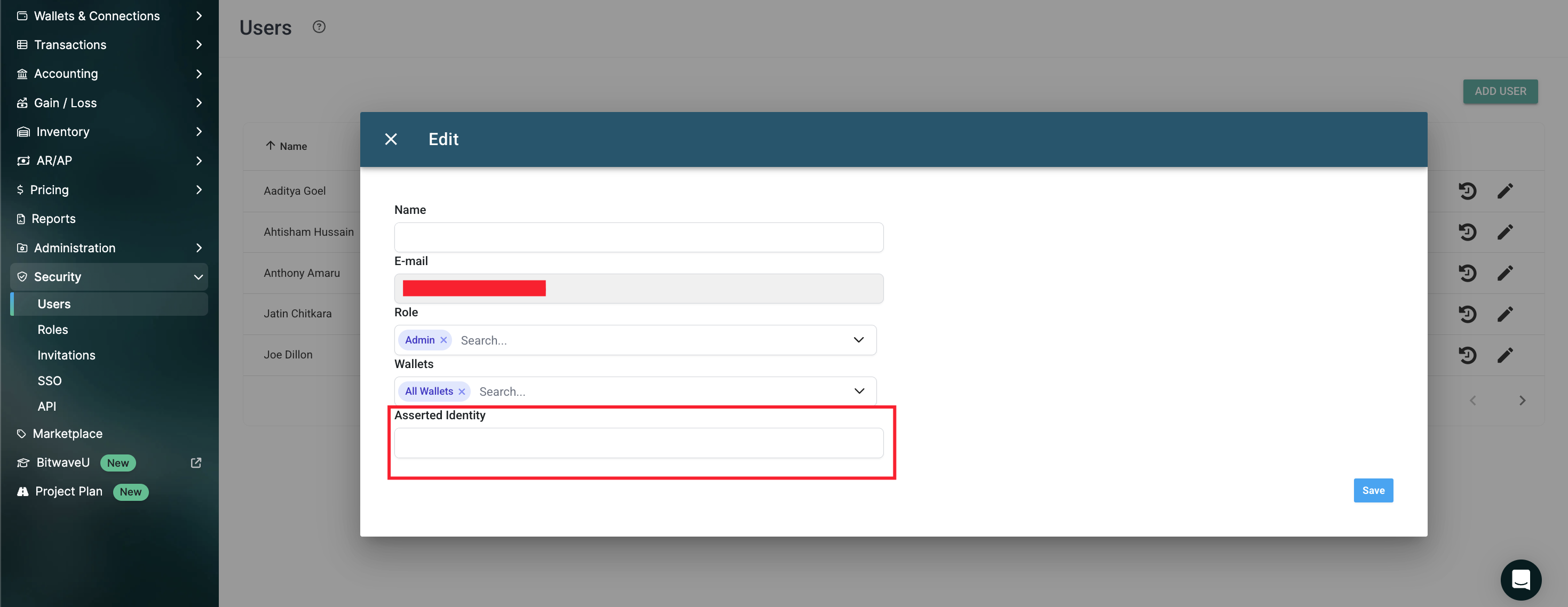
Updated 5 months ago
