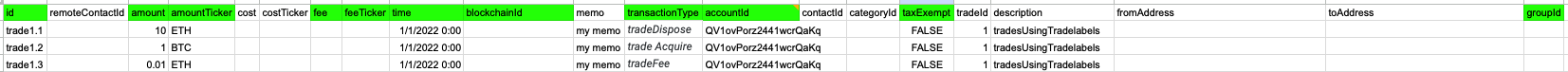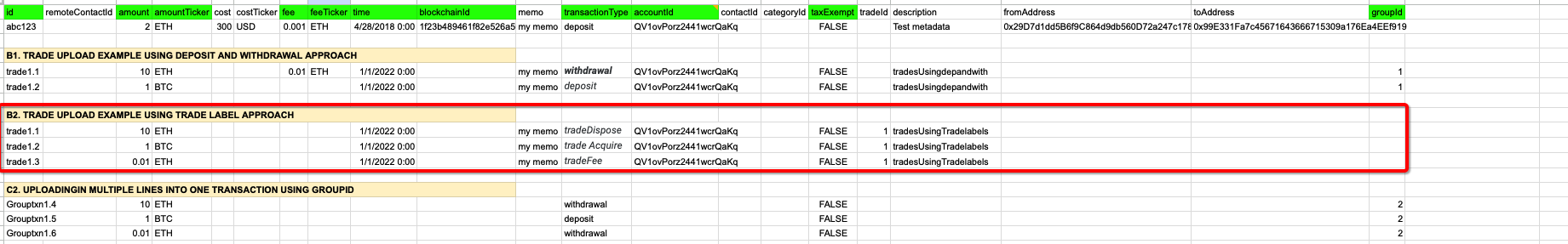Importing Trades
Pre-requisite:
The following article assumes the reader has reviewed this article which covers how to import transactions within bitwave. Its important to review that article to set the context for importing a special type of transaction known as trades.
There are two approaches for importing trades into bitwave
APPROACH 1: Importing Trades using the TradeLabel and TradeID approach
It is often easiest to simply look at a correctly filled out example and copy and replicate that:
-
A correctly filled out example can be found at this link
-
Below is an image of a correctly filled out example
-
Importing a trade in Bitwave requires the creation of a minimum of 2 rows in the import template and each row MUST include a shared TRADE ID. For each individual trade, the user has to:
-
Create at least 1 TRADE ACQUIRE row (REQUIRED) (transaction Type column = tradeAcquire)
- This row represents the asset or assets being acquired in the trade. For example if a user bought 1 BTC for 45000 USD... then the Trade Acquire side is 1 BTC
- Note that you can have more than one trade acquire row
-
Create at least 1 TRADE DISPOSE row (REQUIRED) (transactionType column = tradeDispose)
- This row represents the asset or assets being disposed in the trade. For example if a user bought 1 BTC for 45000 USD... then the Trade Dispose side is 45000USD
- Note that you CAN have more than 1 trade dispose row
-
Create a no more than 1 TRADE FEE row (OPTIONAL) (transactionType column = tradeFee)
- This is a seperate row of its own
- This row represents the fee associated with the trade in question if one exists. For example if a user bought 1 BTC for 45000 USD and paid a $45 fee.. the the trade fee side is 45 USD.
- Note that you CANNOT have more than 1 trade fee row
-
Other requirements
-
Filling out the fields (Please refer to the following documentation which shows the screenshot below in depth.
-
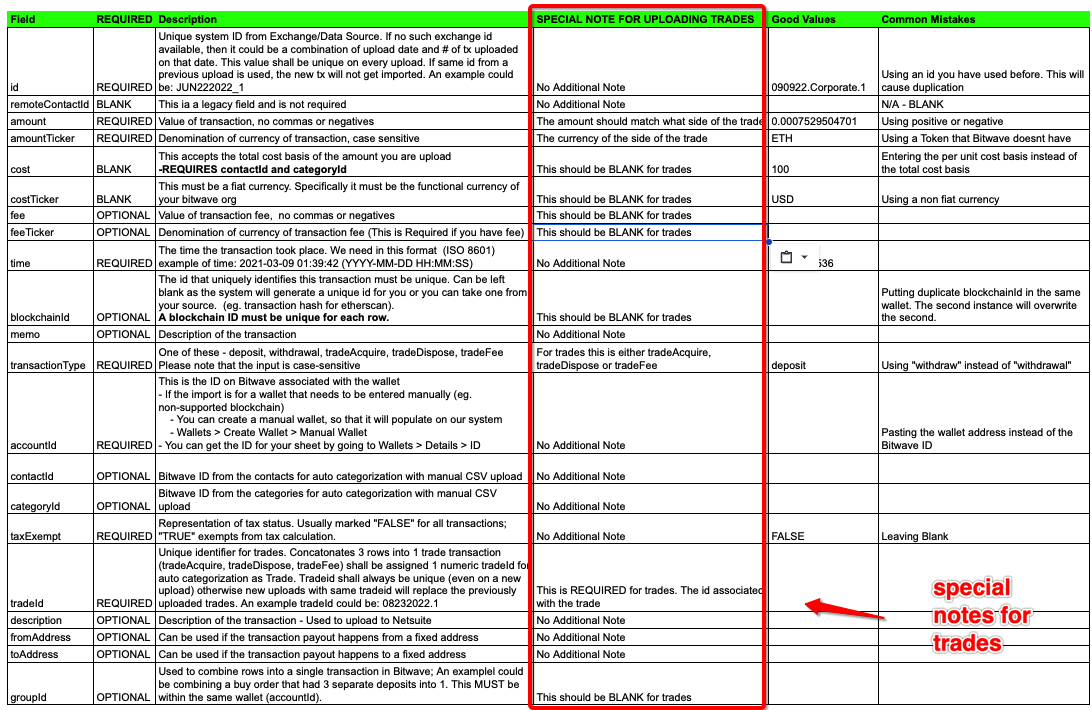
Note that TradeID Must be completed
-
Note that blockchainID must be left blank
-
Note that cost and cost ticker must be left blank
-
Group ID must be left blank
-
Time of all 3 rows must match
-
-
-
Example
-
Please refer to the following template for an example of uploading a trade using tradelabels
-
-
APPROACH 2: Importing Trades using deposit and withdrawal approach
It is often easiest to simply look at a correctly filled out example and copy and replicate that:
-
A correctly filled out example can be found at this link
-
Below is an image of a correctly filled out example
-
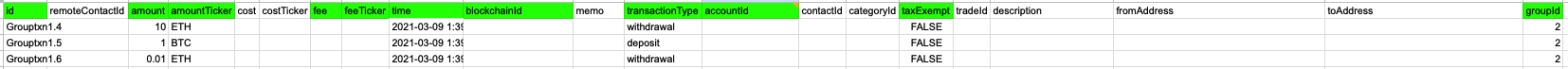
Importing a trade in Bitwave using this approach is identical to importing a standard transaction. It requires the creation of a minimum of 2 rows in the import template and each row MUST include a GROUP ID
-
Create at least 1 deposit row (REQUIRED)
- This row represents the asset or assets being acquired in the trade. For example if a user bought 1 BTC for 45000 USD... then the deposit side is 1 BTC
-
Create at least 1 withdrawal row (REQUIRED)
- This row represents the asset or assets being disposed in the trade. For example if a user bought 1 BTC for 45000 USD... then the withdrawal side is 45000USD
-
With regard to the FEE the fee must be placed in the FEE and FEE TICKER column of the withdrawal row
- This is NOT a seperate row.. the amount is placed in the FEE and FEE ticker columns of the withdrawal row
-
Fields
- Note that the GROUP ID field MUST be populated
- Note that the fee is not entered as a seperate row but instead is entered into the fee and fee ticker coluns
- Blockchain id must be left blank
- Account id for all rows must be the same
- Cost and cost ticker should be blank
-
Example
-
Please refer to the following template for an example of uploading a trade using tradelabels
-
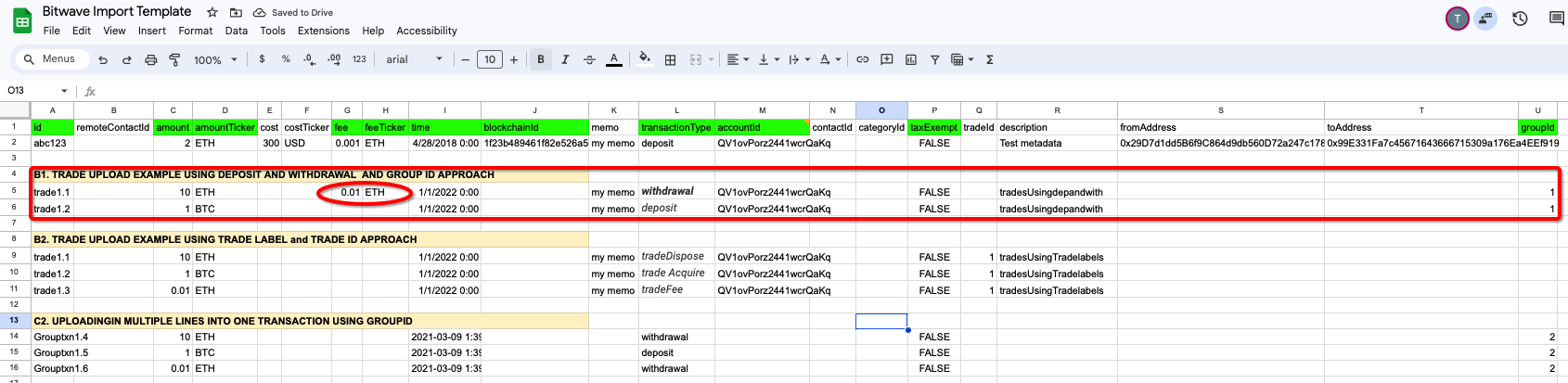
-
Updated 5 months ago