API Loaded Data sources
Loaded Data Sources API
Loaded data sources are tables that accept direct row insertions via HTTP API. They provide a simple way to programmatically populate data tables for analysis and reconciliation workflows.
Creating a Loaded Data Source
Endpoint: POST https://api4.bitwave.io/v3/orgs/{orgId}/data-sources
Note: idFieldName is required as of 9/1/2025, data sources created prior to this date will be viewable, but will no longer allow adding rows. This new required field is to support row level ops like delete.
Request Body
{
"data": {
"name": "Customer Transactions",
"description": "Daily transaction data from payment processor",
"type": "loaded",
"schema": [
"idFieldName": "transaction_id",
"schema": [
{
"name": "transaction_id",
"type": "stringType"
},
{
"name": "customer_id",
"type": "stringType"
},
{
"name": "amount",
"type": "numberType"
},
{
"name": "currency",
"type": "stringType"
},
{
"name": "processed_at",
"type": "timestamp"
},
{
"name": "is_refunded",
"type": "boolean"
},
{
"name": "fee_amount",
"type": "floatType"
}
]
]
}
}Response
{
"id": "jgH5MtiE9KmHY8yc4AUV",
"name": "Customer Transactions",
"type": "loaded",
"feature": "data-fusion",
"region": "us-central1",
"projectId": "bitwave-prod",
"dataSetId": "614577b68201ba7649d0",
"table": "83e3932b-2688-4571-acef-29f6c3f52eb4",
"description": "Daily transaction data from payment processor"
}Adding Rows to a Loaded Data Source
Endpoint: POST https://api4.bitwave.io/v3/orgs/{orgId}/data-sources/{dataSourceId}/add-rows
Request Body
{
"rows": [
{
"transaction_id": "txn_001",
"customer_id": "cust_12345",
"amount": 99.99,
"currency": "USD",
"processed_at": "2024-01-15T10:30:00Z",
"is_refunded": false,
"fee_amount": 2.99
},
{
"transaction_id": "txn_002",
"customer_id": "cust_67890",
"amount": 249.50,
"currency": "USD",
"processed_at": "2024-01-15T11:45:00Z",
"is_refunded": true,
"fee_amount": 7.49
},
{
"transaction_id": "txn_003",
"customer_id": "cust_11111",
"amount": 1500.00,
"currency": "EUR",
"processed_at": "2024-01-15T14:20:00Z",
"is_refunded": false,
"fee_amount": 45.00
}
]
}Response
{
"success": true,
"message": "Successfully added 3 rows to datasource",
"rowCount": 3
}Supported Field Types
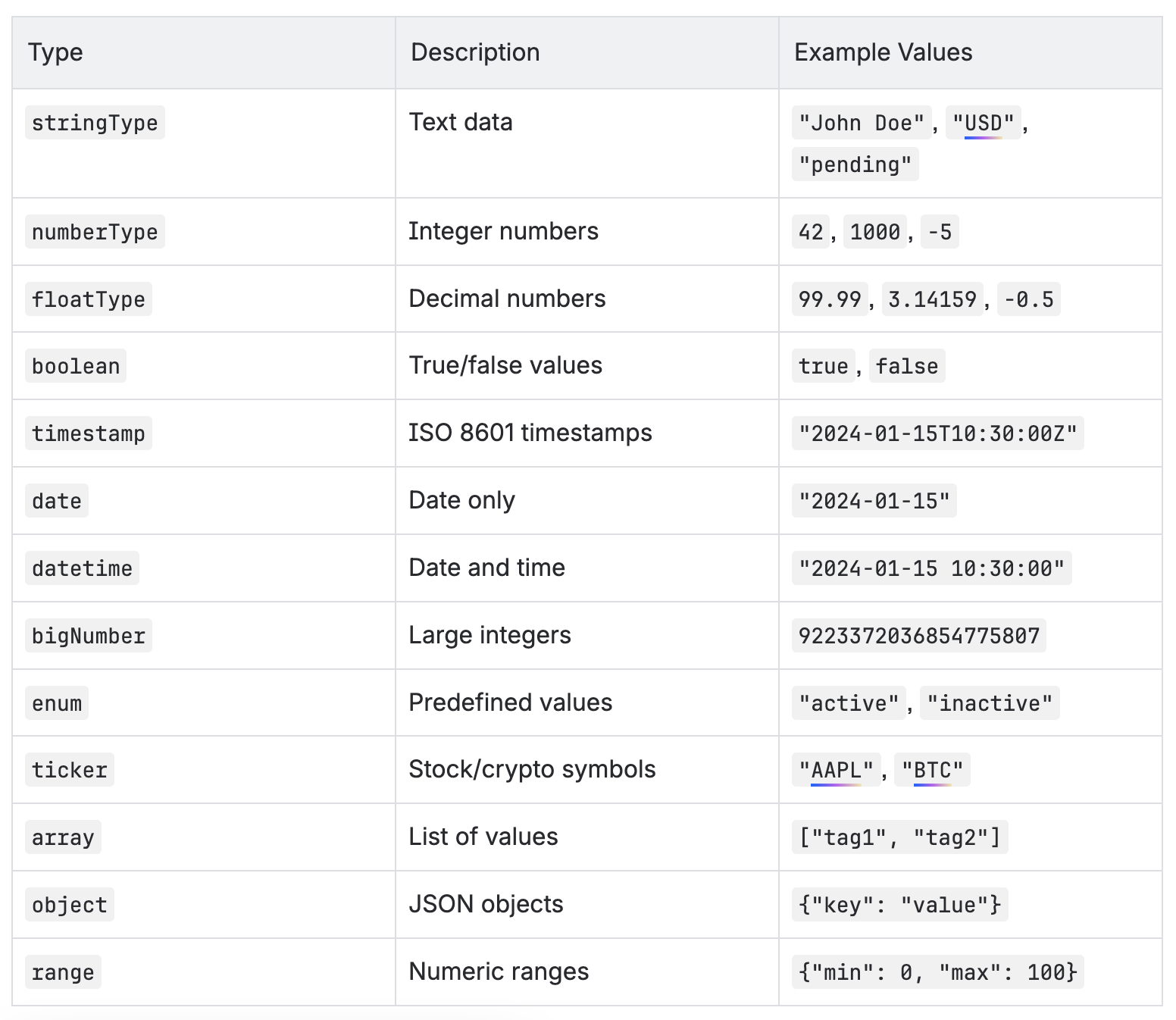
Error Responses
Schema Validation Errors
{
"error": "invalid field type 'string' for field 'amount'. Field type must be one of: stringType, numberType, bigNumber, floatType, boolean, enum, date, datetime, timestamp, ticker, array, object, range",
"context": {
"field": "schema",
"traceId": "abc123"
}
}Row Validation Errors
{
"error": "Row 2 has column 'status' which is not present in the first row",
"context": {
"field": "rows",
"traceId": "def456"
}
}Best Practices
- Schema Design: Define all required fields upfront. Schema changes require creating a new data source.
- Data Types: Use appropriate types for your data:
- numberType for integers (IDs, counts)
- floatType for decimals (prices, percentages)
- timestamp for precise time data
- stringType for text and identifiers
- Batch Inserts: Send multiple rows in a single request for better performance. Recommended batch size is 250 rows for typical row lengths.
- Consistent Structure: All rows must have identical column names and structure.
- Timestamp Format: Use ISO 8601 format (YYYY-MM-DDTHH:MM:SSZ) for timestamp fields.
Integration Example
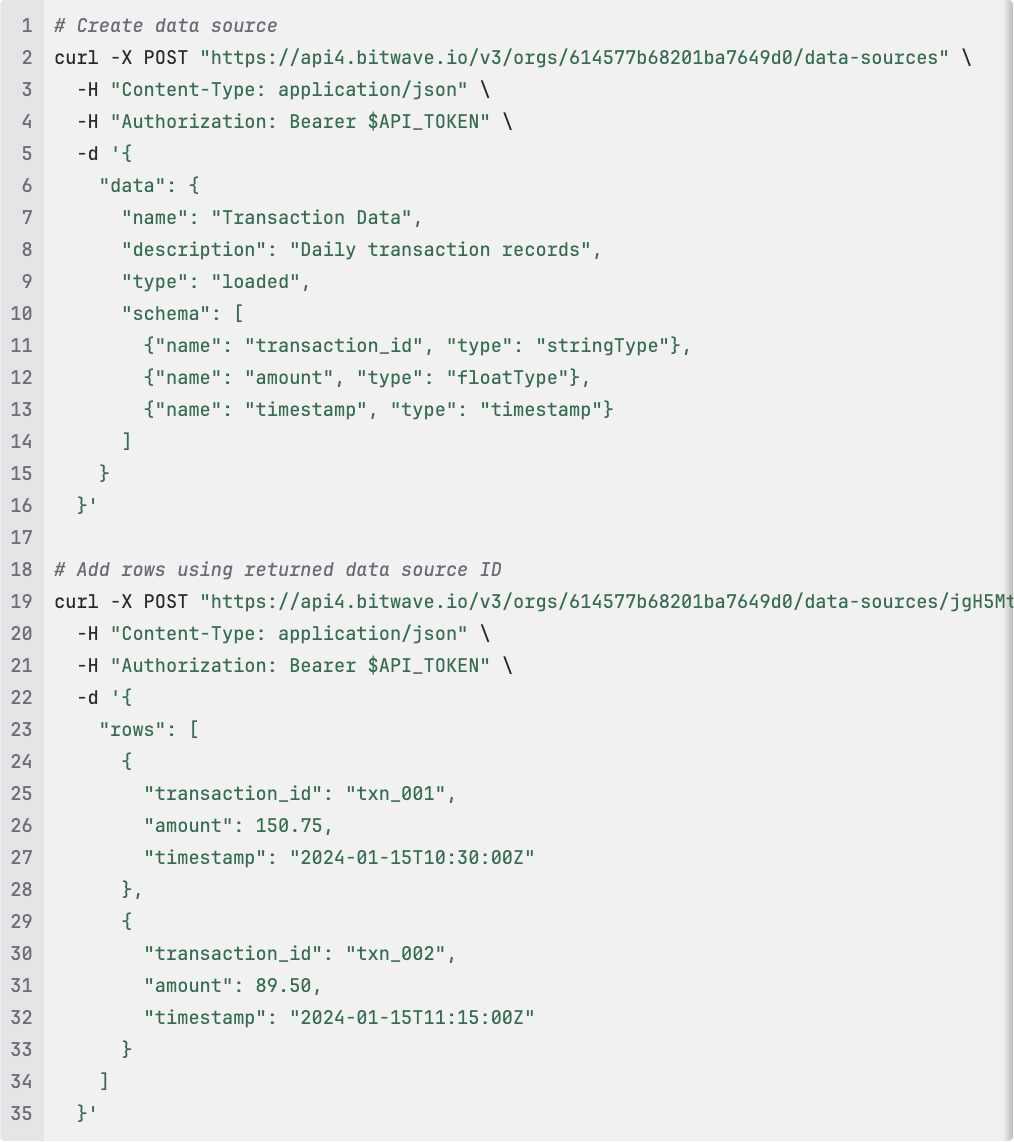
Updated 5 months ago
