Actions Report (from Inventory Views)
There are many different reports that can be run to get insight into your digital asset holdings and activity, including:
● Holdings token quantity
● Cost basis
● Carrying Value
● Market Value
● Unrealized gain/loss position
● Realized gain/loss
● Impairment Expense
● Fair Value Adjustments
Dashboard
The Inventory Views Dashboard reports the following information for each asset at any selected date (EOD):
● Token holdings
● Cost basis
● Market value
● Unrealized gain/loss position
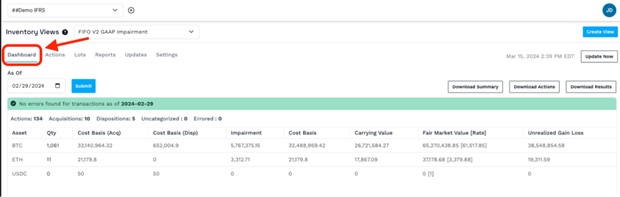
To get your data for any given date, select a date and click submit. The information can be viewed directly on-screen or downloaded as a CSV by clicking here:
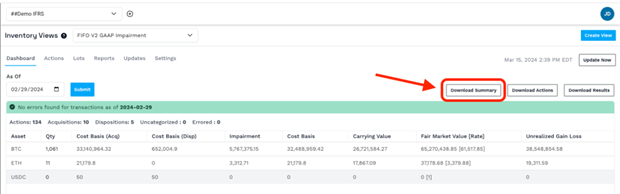
Actions
Our actions report shows the lot-by-lot level detail for all actions (acquisitions, disposals, impairment, fair value adjustments, etc.). This report also shows a lot-by-lot level breakdown of the realized gain/loss calculation for each disposal, impairment expense/reversal, and fair value
adjustments. Additionally, the actions report can be used to identify categorization details such as category, contact, wallet, and inventory (when using multiple inventories).
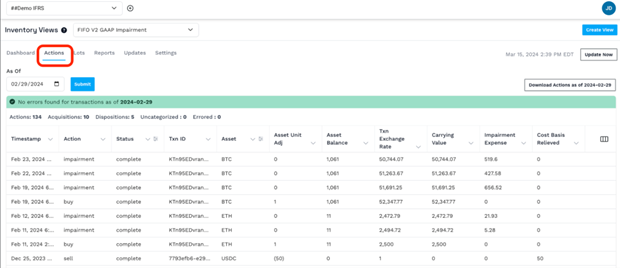
To get your data for any given date, select a date and click submit. The information can be viewed directly on-screen or downloaded as a CSV by clicking here:
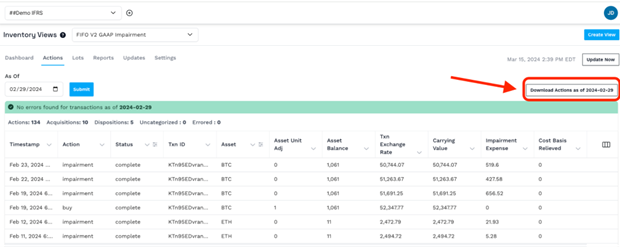
Lots
Whereas the Dashboard displays information on holding on a per asset basis, the Lots report provides the following information for each individual lot held as of the date selected (EOD):
● Asset
● Lot ID
● Acquisition date
● Token quantity
● Cost Basis
● Impairment
● Carrying Value (cost basis minus impairment)

To get your data for any given date, select a date and click submit. The information can be viewed directly on-screen or downloaded as a CSV by clicking here:
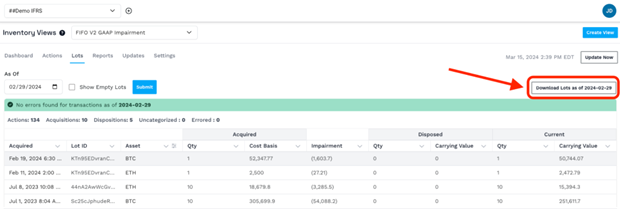
Cost Basis Rollforward
Cost Basis Rollforward report is used to see the results of your transaction activity between any two selected dates. This report shows the realized gain/loss and impairment expense for any
selected date range, as well as:
● Starting date cost basis and token quantity
● Acquisitions (token quantity and functional currency value)
● Disposals (token quantity and functional currency value)
● Impairment Expense during date range
● Realized Gain/Loss during date range
● Ending cost basis and token quantity
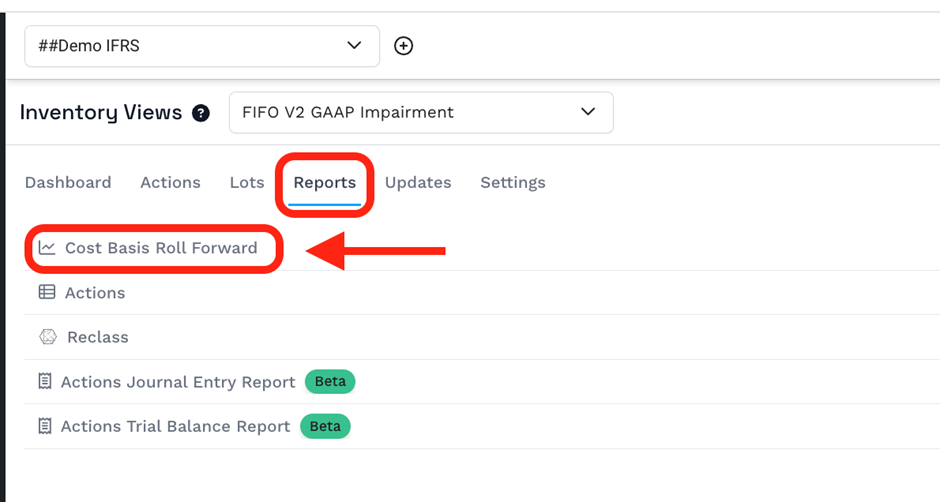
To get your data for any given date, select a date and click submit. The information can be viewed directly on-screen or downloaded as a CSV by clicking here:
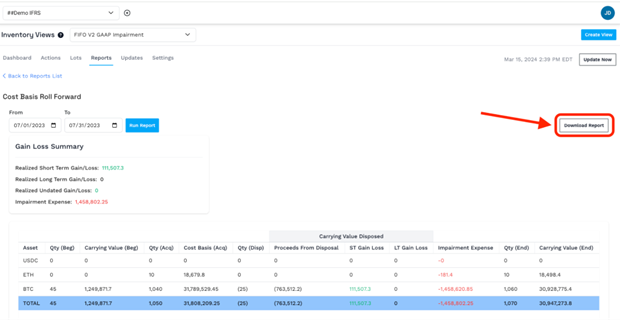
Updated 5 months ago
